ISTELive 23: What’s Going On? Some Big Announcements from Microsoft
The CoolCatTeacher
JUNE 24, 2023
While I wasn't ready last fall to commit (and didn't submit to present anything), I've been using AI in my classroom and kicked off 80 Days of AI (which will be continuing this week), which sparked some conversations with some people at Microsoft and the amazing things they are doing. Important Microsoft Announcements. The Era of AI.



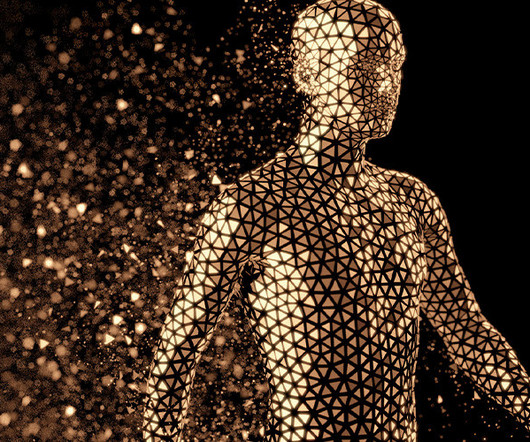


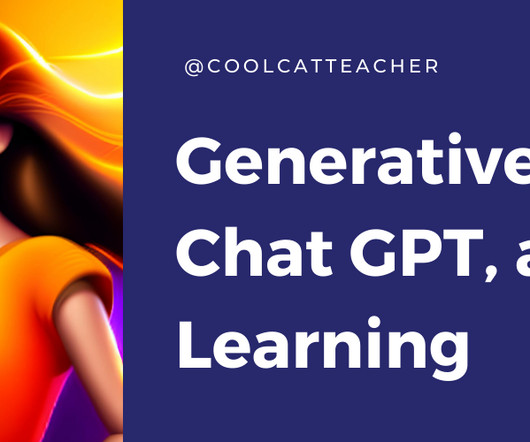
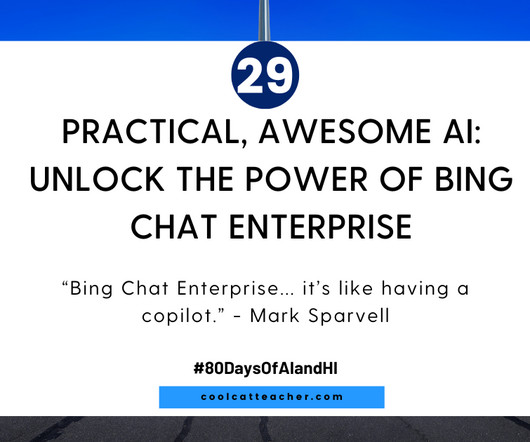




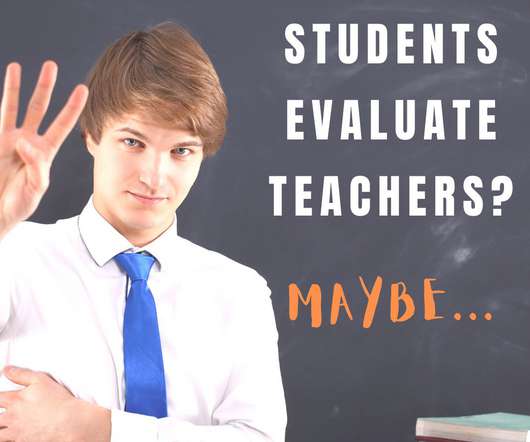
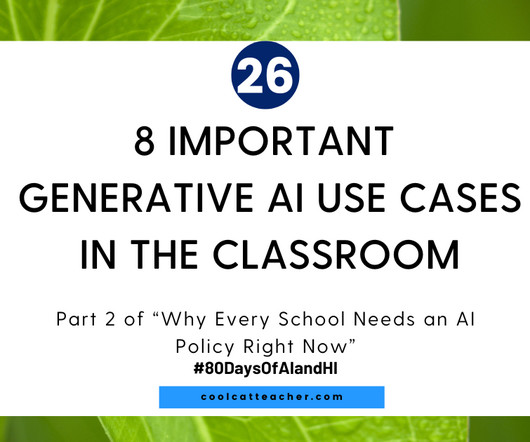


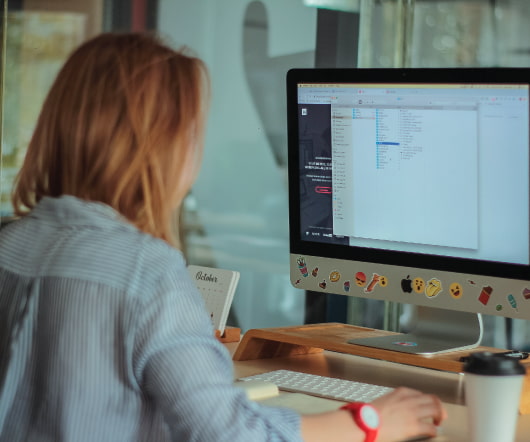
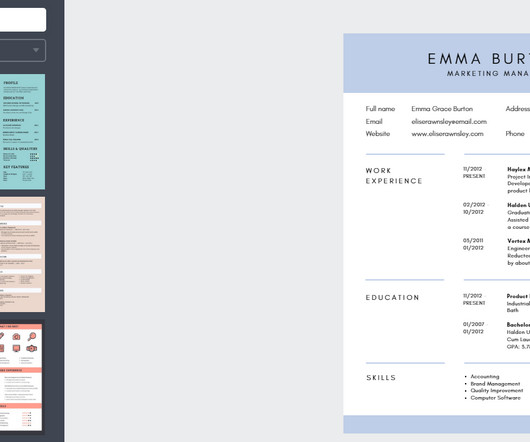


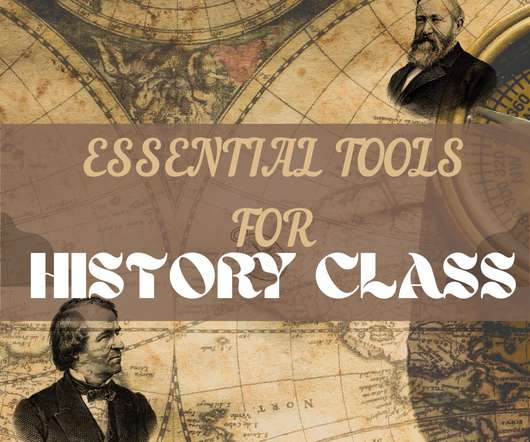

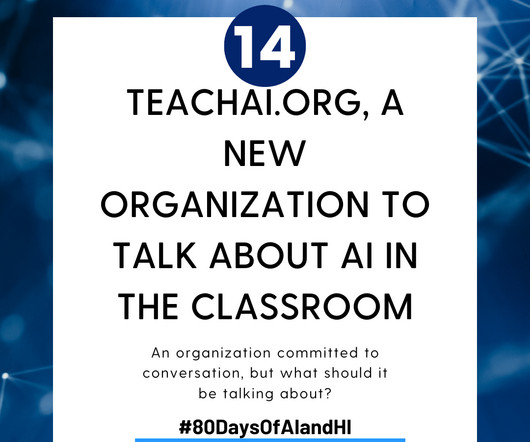

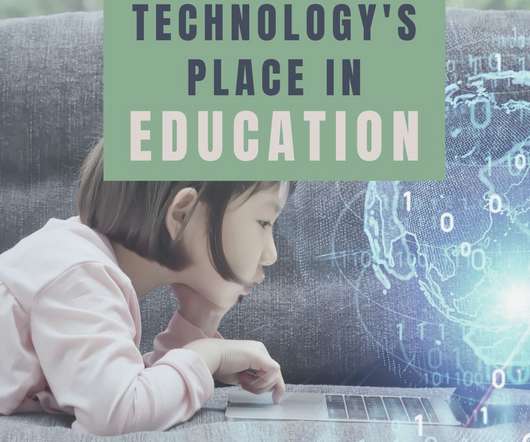







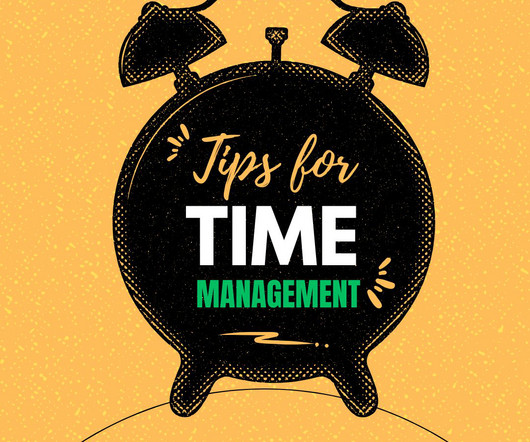

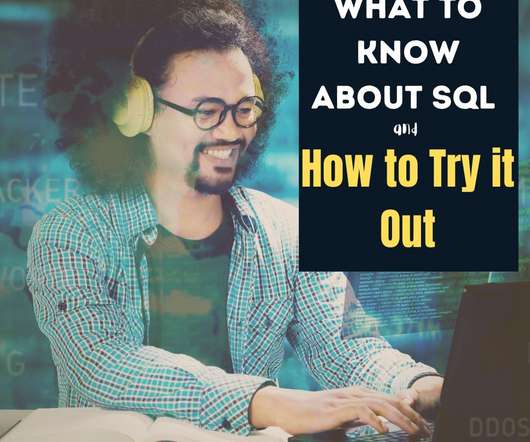

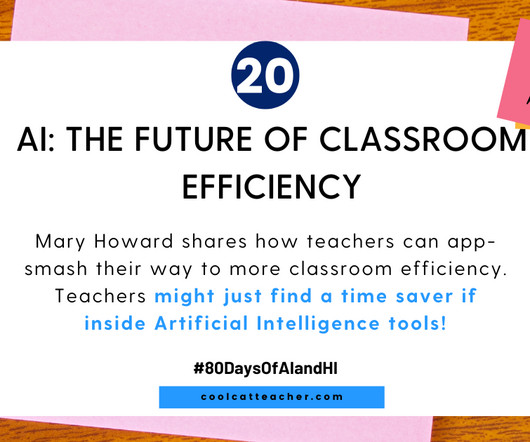



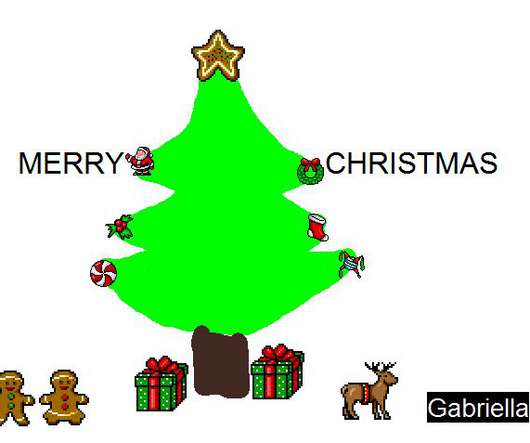











Let's personalize your content