10+ QR Code Activities to Inspire Curiosity and Engage Learners
Teacher Reboot Camp
JUNE 21, 2019
You can quickly and easily scan QR codes with an iPhone camera. Create a basic QR code easily even on your mobile device that leads to a link, a message or any text, your contact details, or your location. Learners scan the QR code then click to listen to the recording. Slides with QR Activities. Scan and Learn! Tips and Resources.












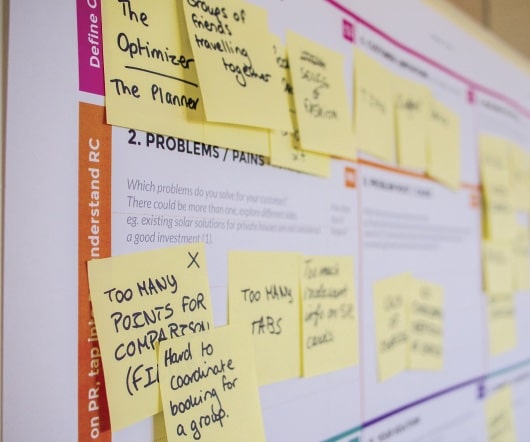






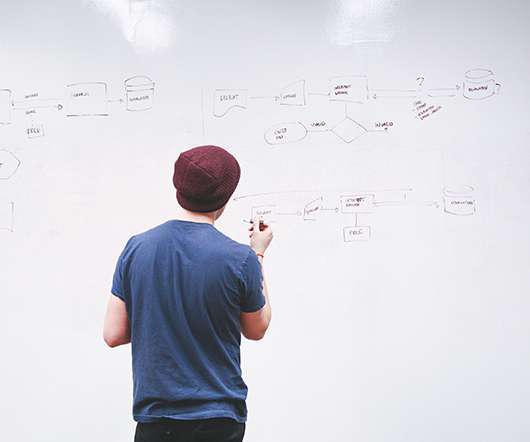











Let's personalize your content