How to Teach Digital Citizenship in Kindergarten
Ask a Tech Teacher
OCTOBER 17, 2024
Understanding how to use the internet has become a cornerstone issue for students. Use the lines in front of the steps to check off completed work: Overview/Big Ideas Students learn how to live in the digital world of internet websites, copy-righted images, and virtual friends who may be something different. What did they learn?


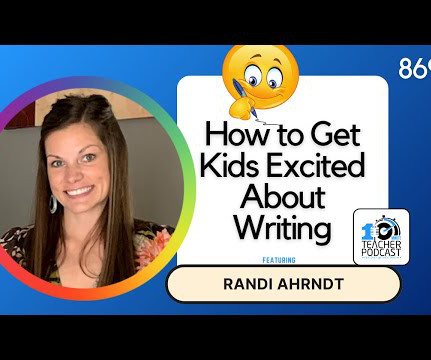






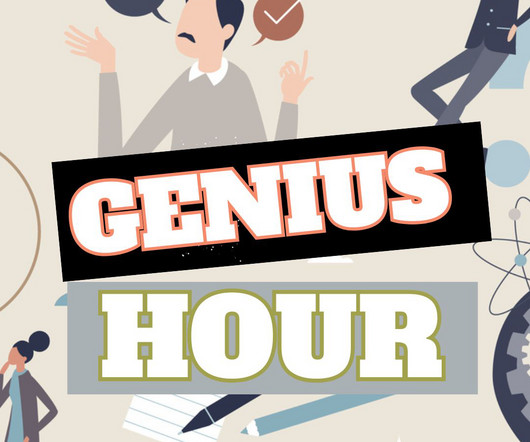





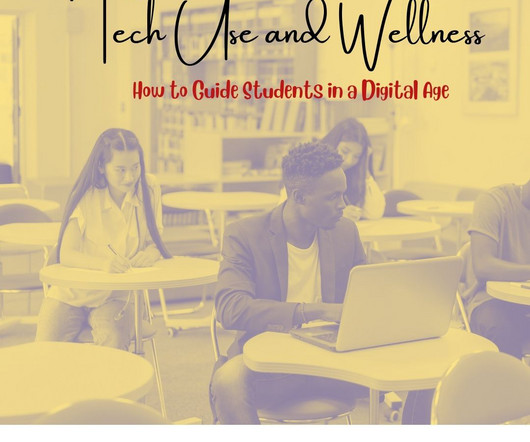





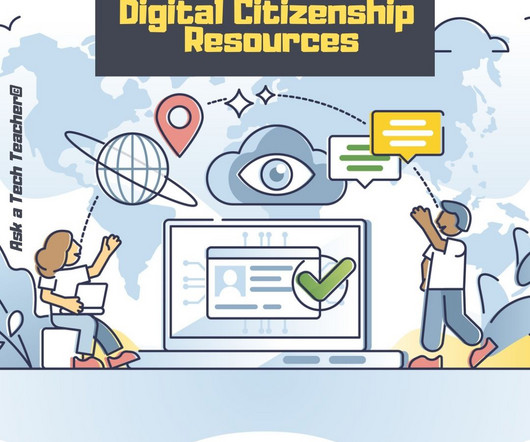



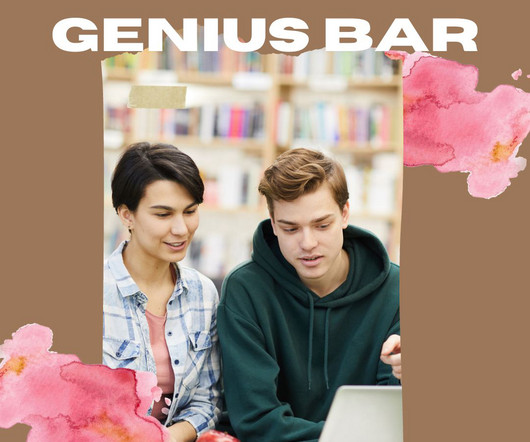
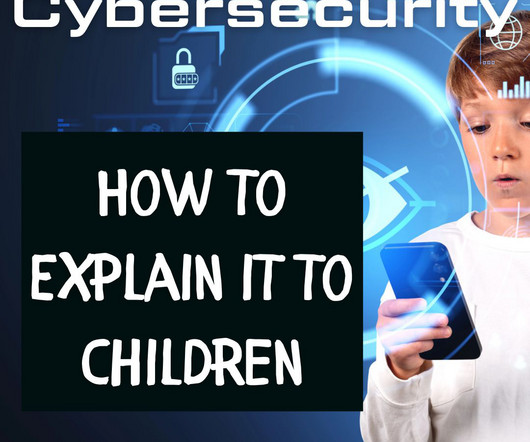

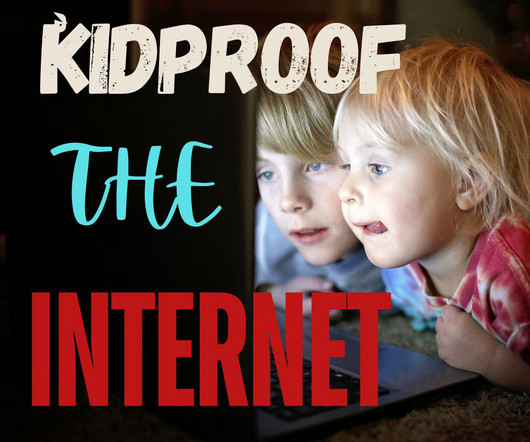


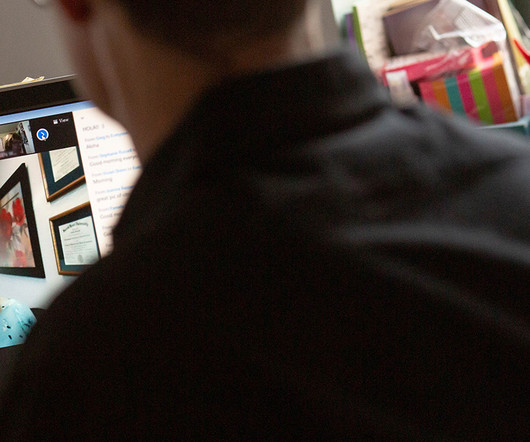

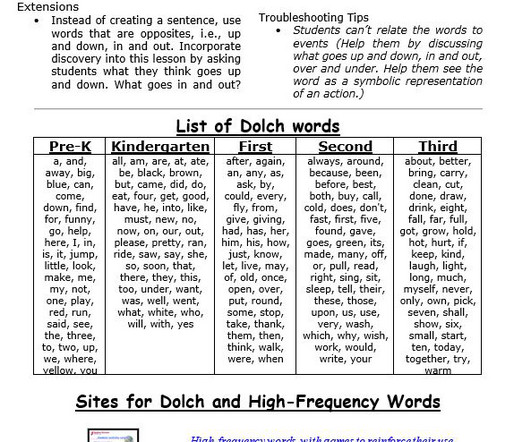




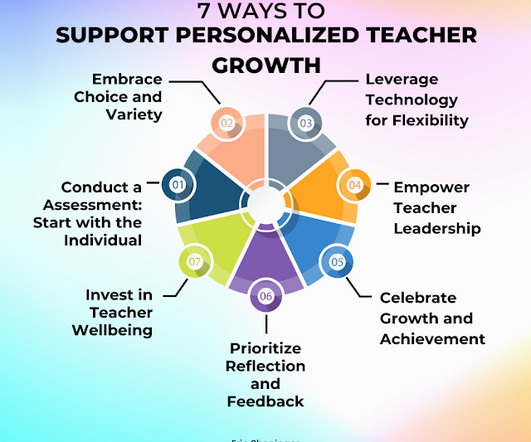

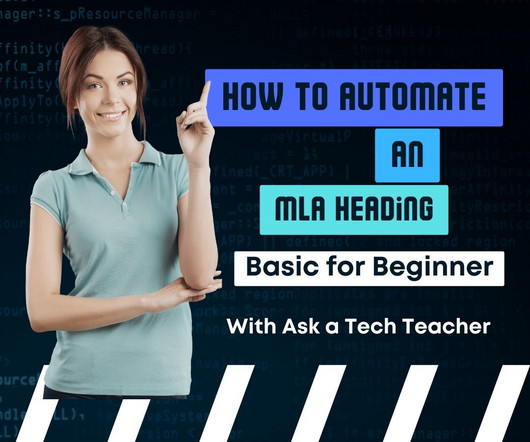
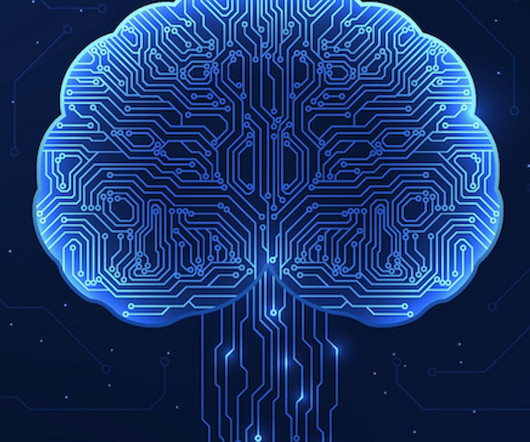

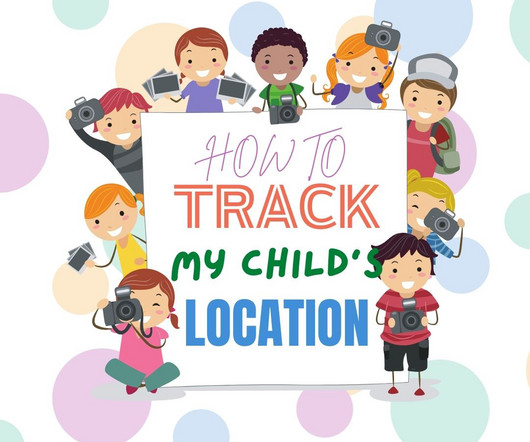
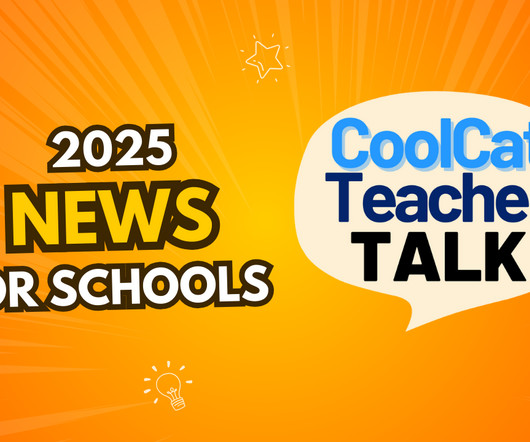









Let's personalize your content