Instructor Spotlight: Lindy Hockenbary
EdTechTeacher
JUNE 19, 2023
She is the author of “ A Teacher’s Guide to Online Learning ” and was recently named An EdTech Trendsetter by The EdTech Awards. We worked together at Hāpara where Lindy not just managed, but also instructionally designed training programs to meet the needs of both the company, the educators, and students using Hapara tools.


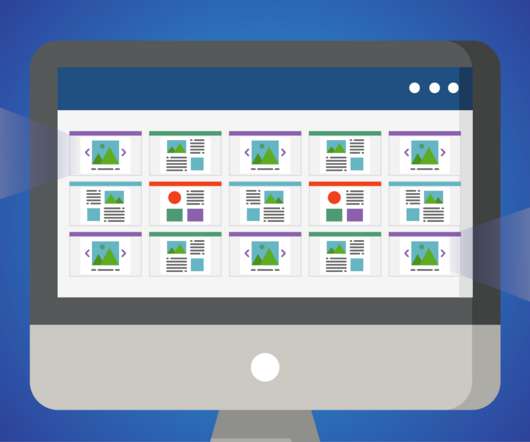







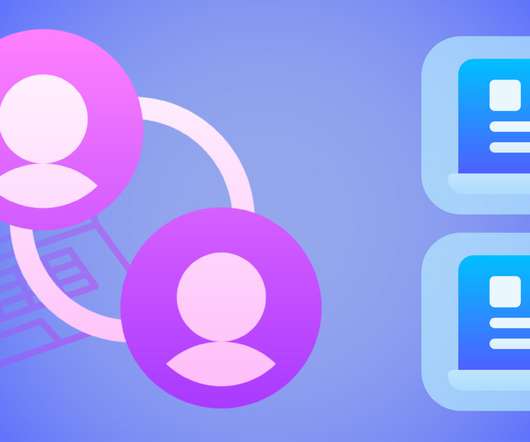
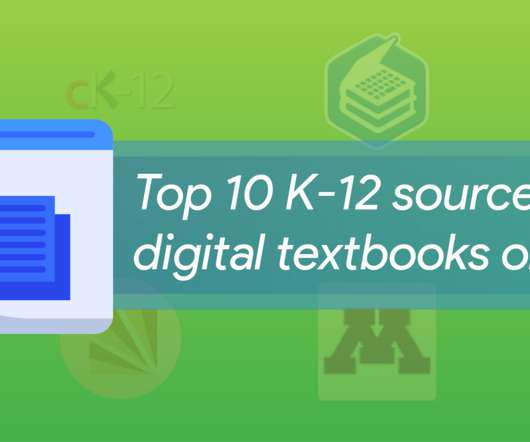

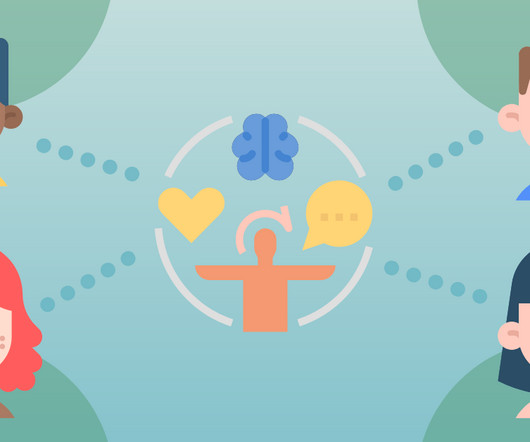
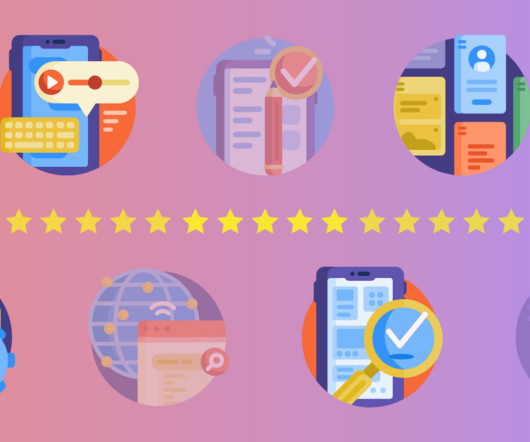

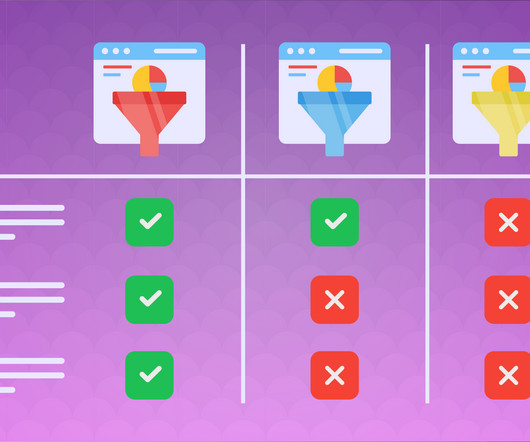
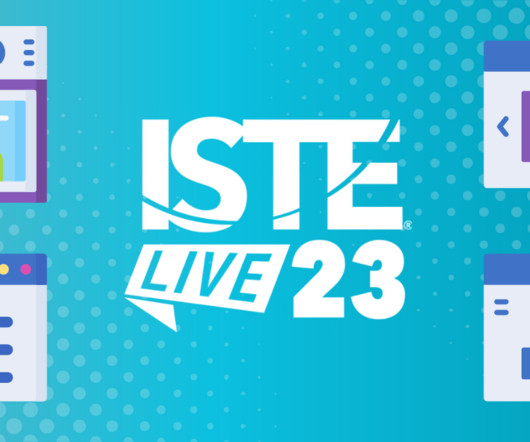
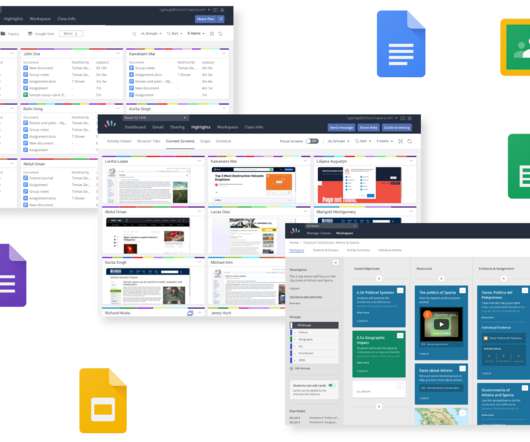

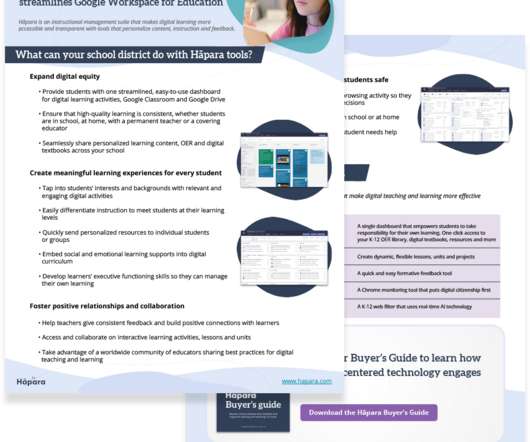











Let's personalize your content