How to Create Engaging and Interactive Lessons With Technology
TeachThought - Learn better.
AUGUST 17, 2024
For example, when using gamification, you can set objectives for the type of mathematical concepts you want the students from specific games, and at the end of the class, you can ask questions to see if the tech tool you incorporated worked. Applications like Google Docs allow teachers and students to work on projects simultaneously.





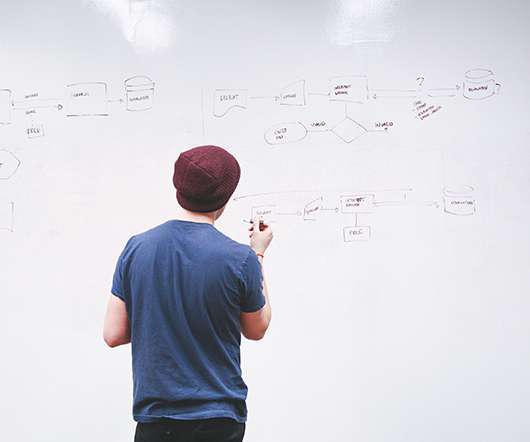
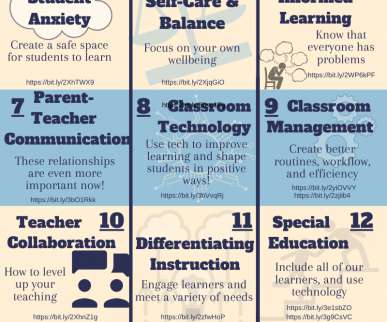























Let's personalize your content