Seesaw: The ultimate ePortfolio for every classroom!
iLearn Technology
SEPTEMBER 1, 2015
What it is: Seesaw is the first truly student centered/driven digital portfolio tool that I’ve seen. The built in audio recording and drawing tools mean that students can reflect on what they’ve learned or explain how they reached an answer. Teachers can approve peer feedback before it is seen by students or parents.





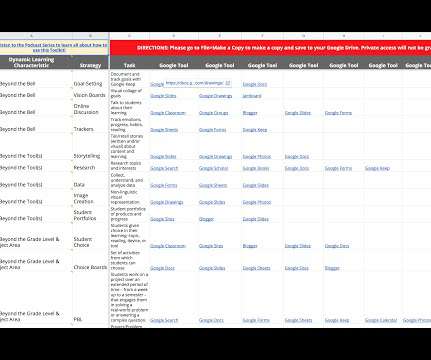













Let's personalize your content