Tools to Help Become a Tech Savvy Educator
A Principal's Reflections
NOVEMBER 17, 2010
21st Century Leadership Shift Happens (must see video for any educator unfamiliar with the tends and impacts associated with technology and social media. Principals can use social media for communication, public relations, branding, professional development, and opportunity. Learn more about Google Docs here.



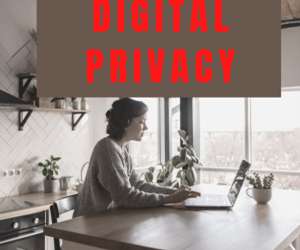




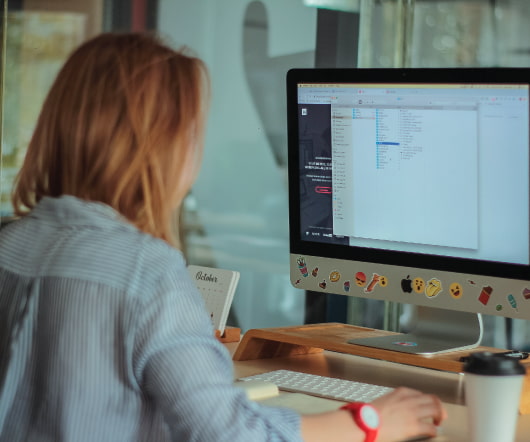




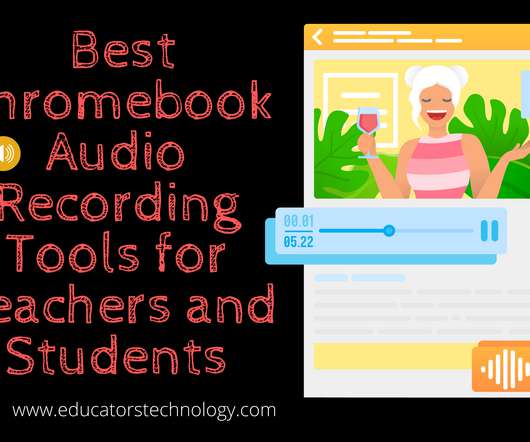
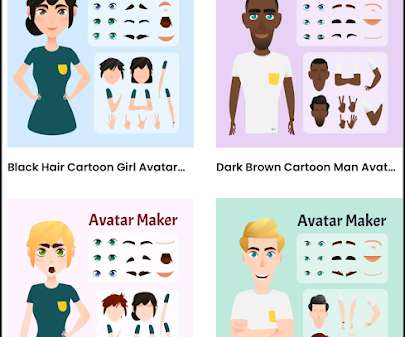









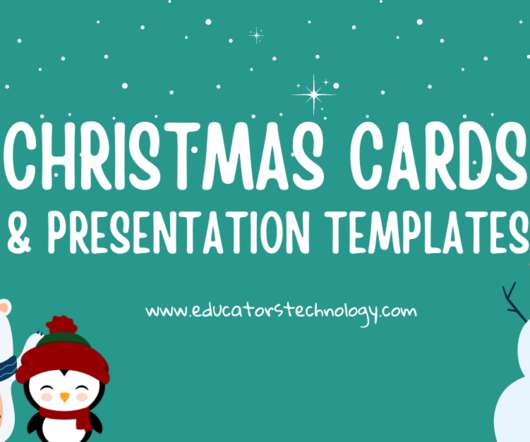
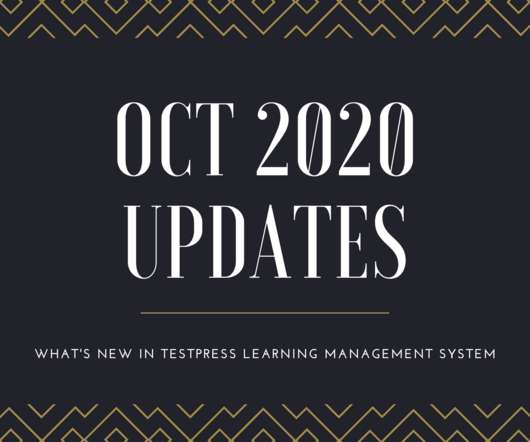
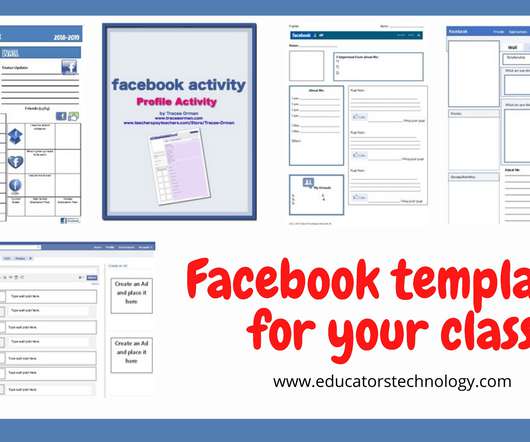




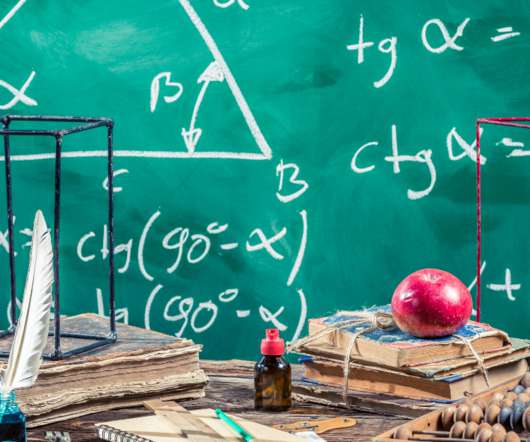














Let's personalize your content