How to Create a Paperless Classroom
Ask a Tech Teacher
APRIL 19, 2023
Instead, people use a digital calendar that automatically syncs life events across all of their digital devices. Classroom activities should be handled the same. Enter them to an easily accessible digital calendar like Google Calendar and share with students, parents, and interested stakeholders.

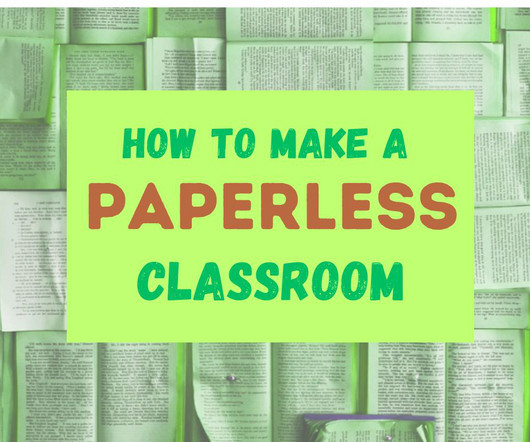







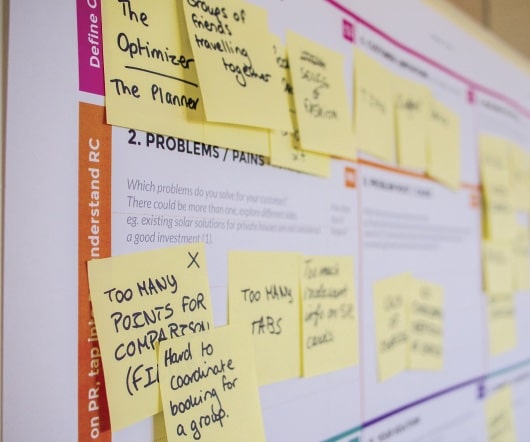





























Let's personalize your content