Choice Boards 101: Strategies to Ensure Classroom, Professional, and Virtual Learning Success
A Principal's Reflections
MARCH 15, 2020
First, I did a few Google searches for editable templates, which led me to an array of examples in Google Slides. The key with a choice board to use as a part of professional learning with adults or classroom learning with students is sound blended pedagogy. In literally fifteen minutes, I had my choice board created.

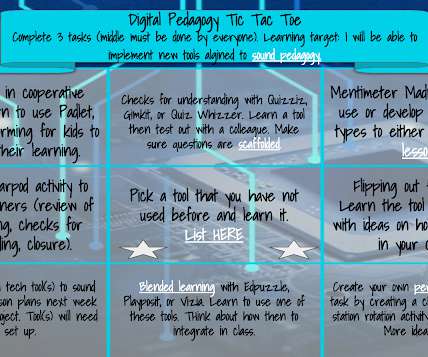

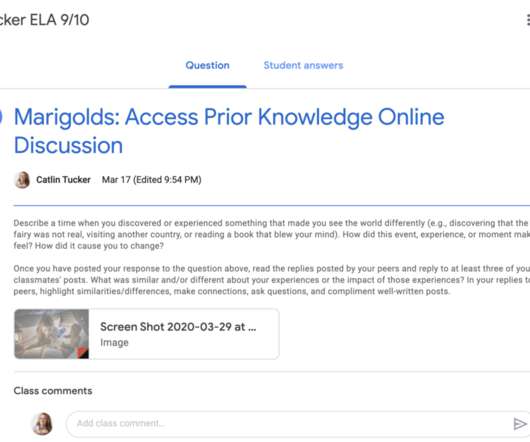

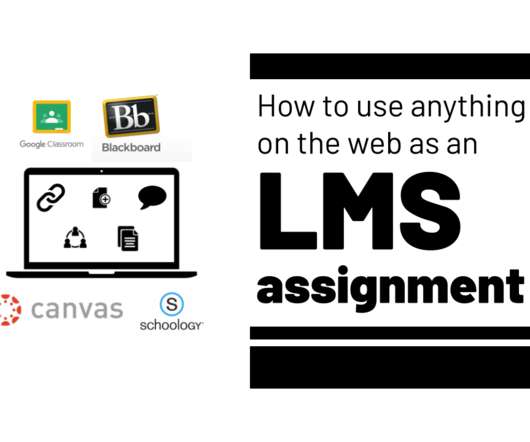

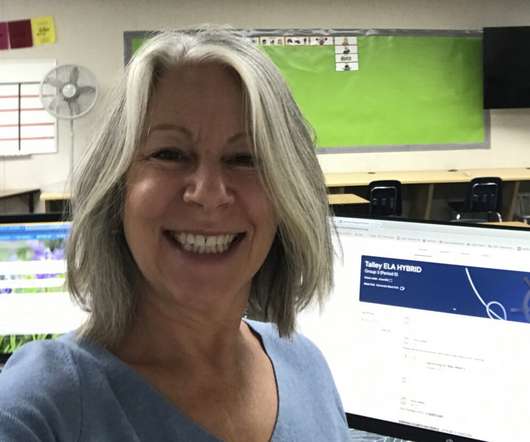
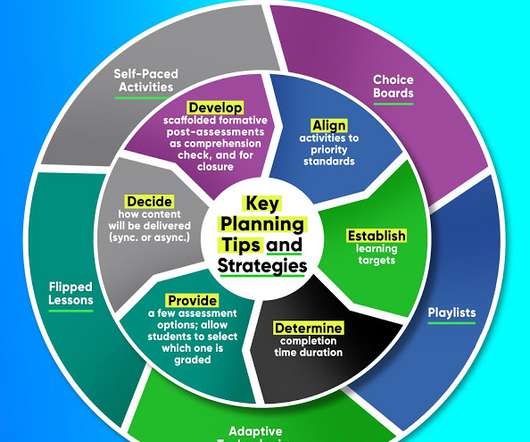
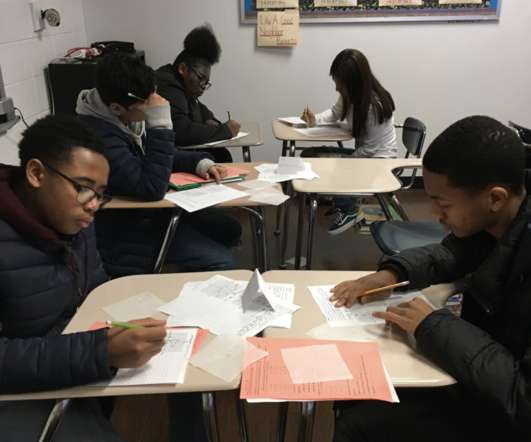
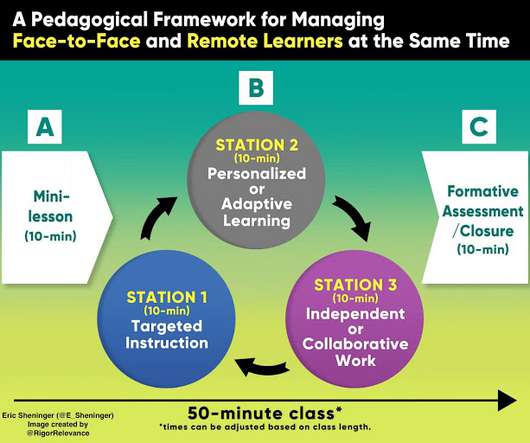



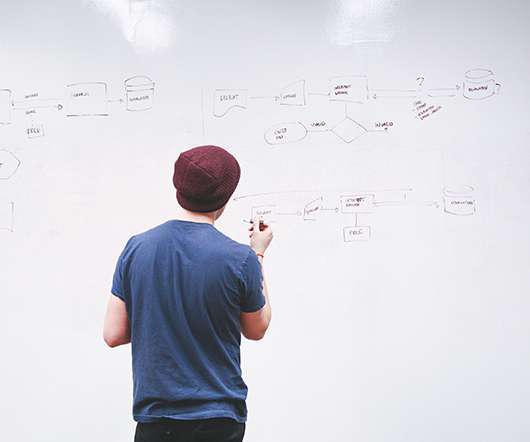



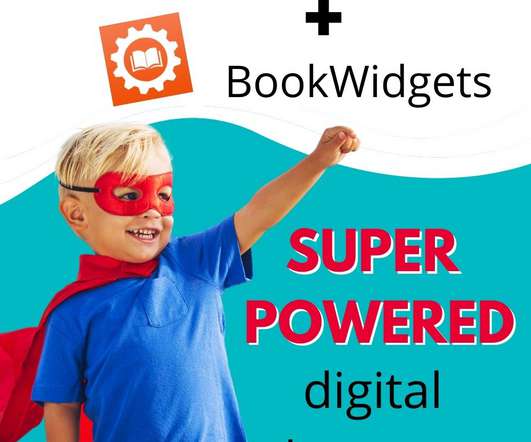
















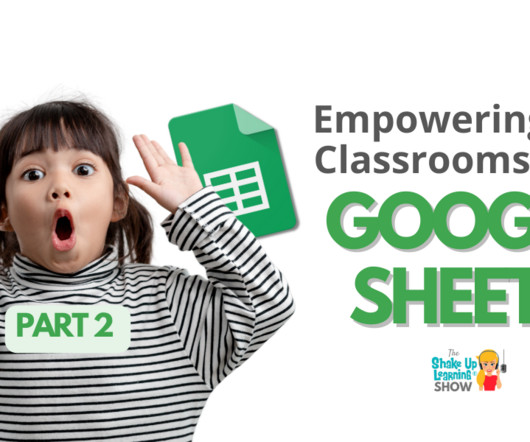
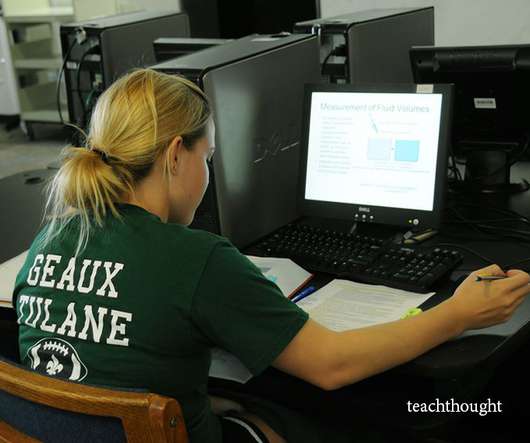





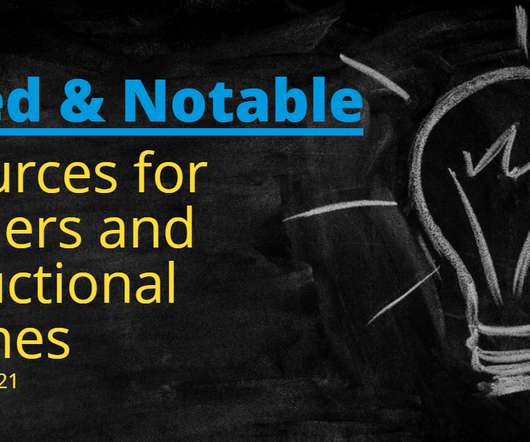











Let's personalize your content