Should we radically change the way we teach digital citizenship?
Neo LMS
FEBRUARY 4, 2021
In other words, how to be a digital citizen. While digital citizenship has been a trend for many years, not all schools have a comprehensive program to address the most critical topics that affect almost every young person today. Read more: The 9 elements of Digital Citizenship your students need to know [INFOGRAPHIC].



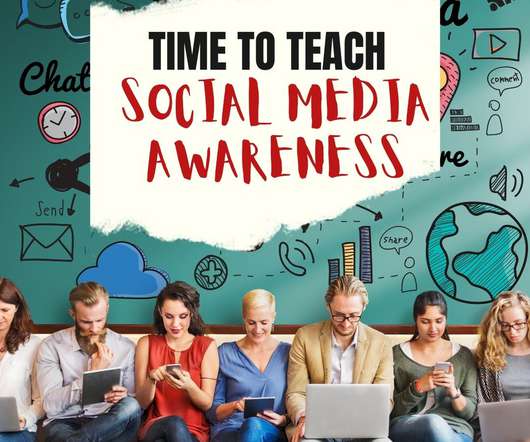



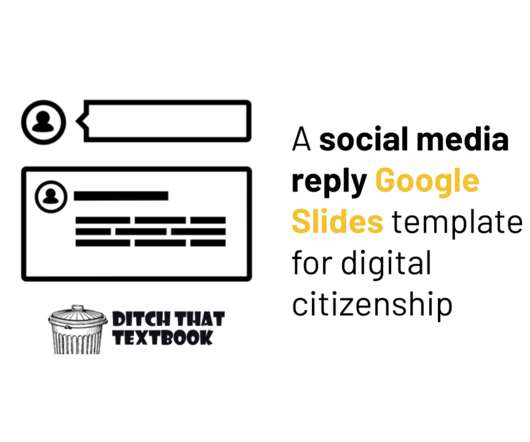
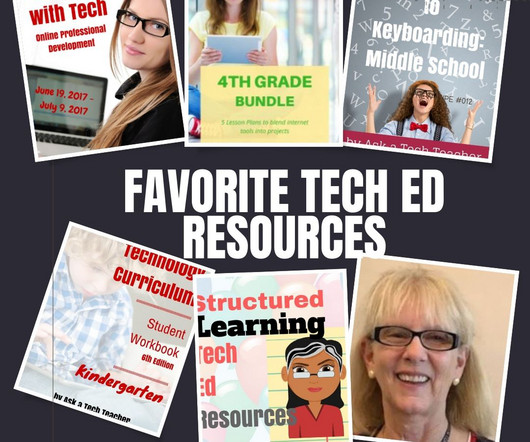

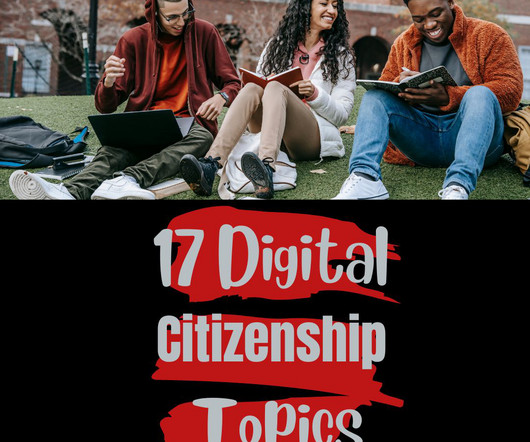



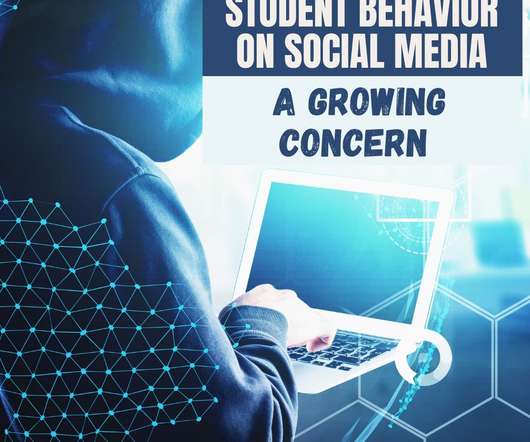






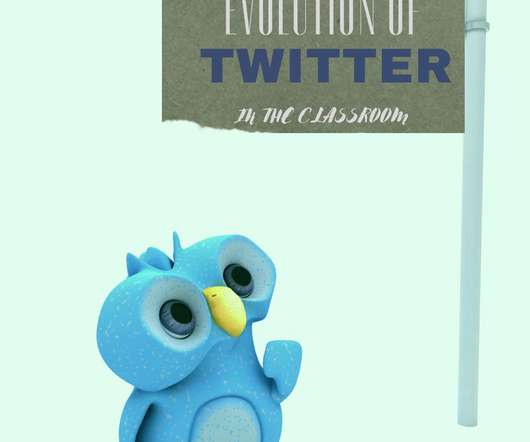




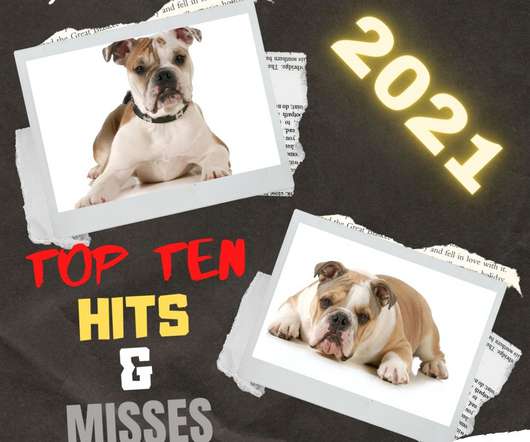









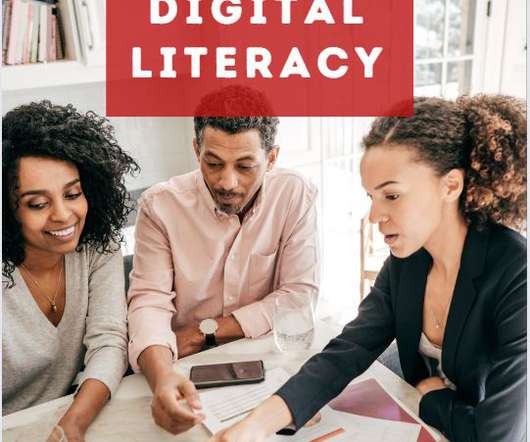



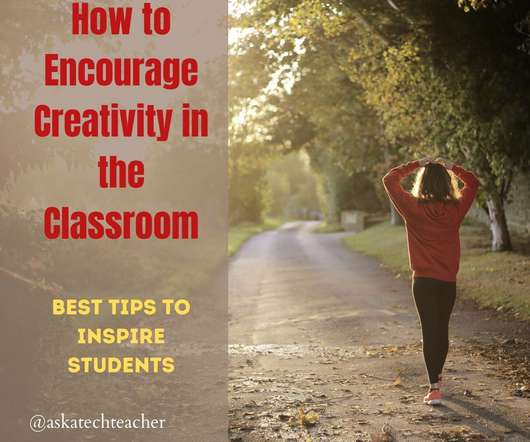











Let's personalize your content