PDF FlipBook on a Chromebook.
Dr. Shannon Doak
JUNE 19, 2019
I have already written a post about working with PDFs on a Chromebook. I have also written about creating eBooks on Chromebooks. It is a great addition to your classroom Chromebooks or your student owned Chromebooks. This app could be used to view student-created ePortfolios during student-led conferences.







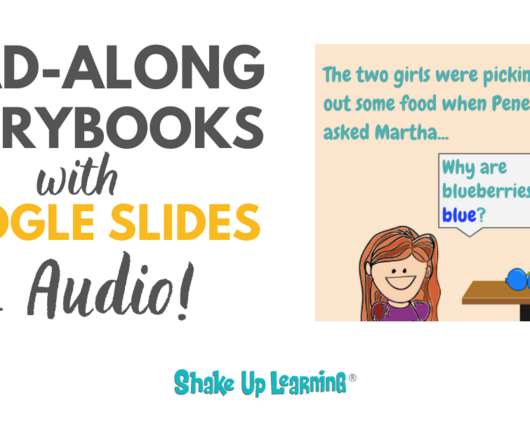

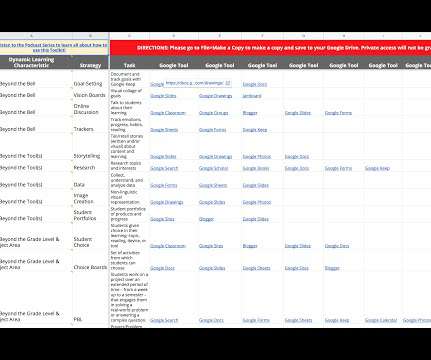















Let's personalize your content