52 Tools to Inspire Summer Learning with Photo and Video Challenges
Teacher Reboot Camp
JUNE 2, 2017
This summer I will be publishing my new book, Hacking Digital Learning Strategies: 10 Ways to Launch EdTech Missions in Your Classroom , which describes the process of teaching with learning missions in more detail. To encourage students further give them a badge for completing each challenge. Photopeach has a feature to include a quiz.







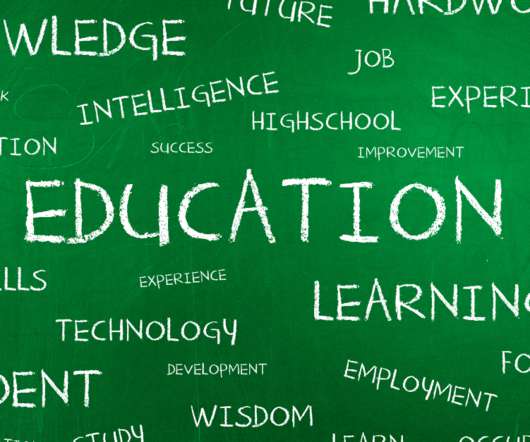




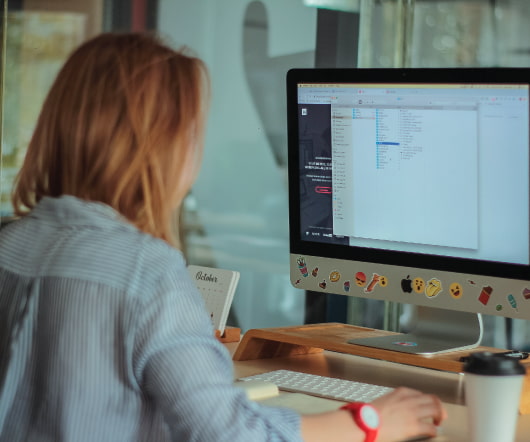

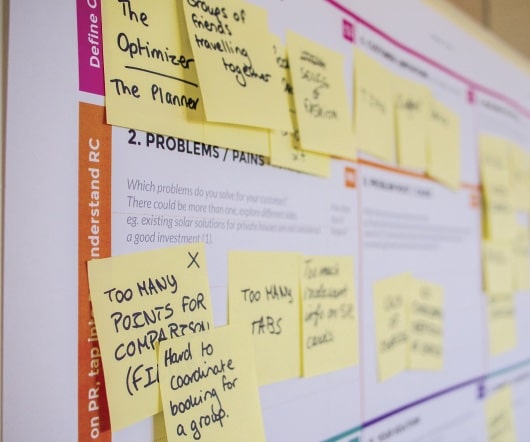





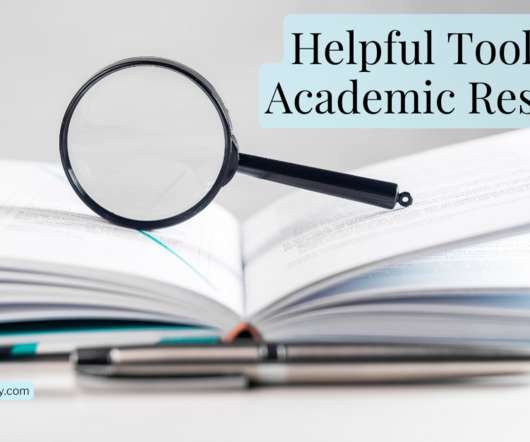



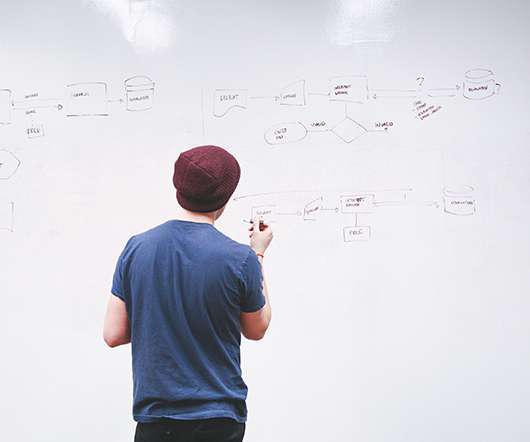









Let's personalize your content