Thwart Tech-Savvy Quiz Takers with Locked Mode
EdTech Magazine
SEPTEMBER 4, 2019
For educators who like to create their own assessments, platforms like Google Forms have been a godsend. . Many schools have resorted to expensive and clunky classroom management software to help monitor behavior while students engage with technology. How to Turn on Locked Mode in Google Forms or Classroom.

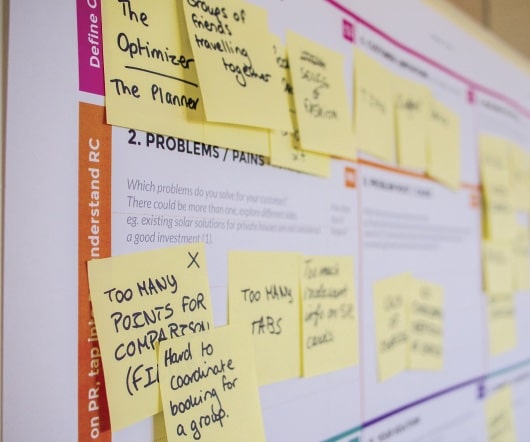












Let's personalize your content