Best-in-Category Winners for 2017
Ask a Tech Teacher
FEBRUARY 16, 2018
Ask a Tech Teacher routinely shares favorite websites and apps that make a difference in the classroom. Assessment. Classroom Management Tool. Winner: TesTeach (Blendspace). Over the last month, readers voted on which tools had the greatest impact on readers. how versatile is it for time-strapped teachers. Winner: Kahoot.

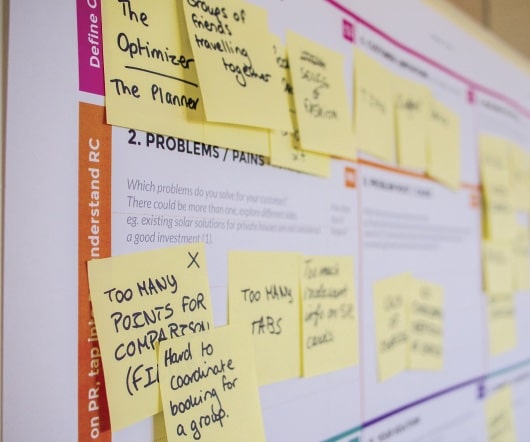
























Let's personalize your content