Kasey Bell’s 8 Great Ways to Use Google Slides
The CoolCatTeacher
MAY 29, 2018
From stop motion to video controls and cool add-ins for formative assessment and graphics, learn about this Swiss Army Knife of Google tools – Google Slides. Kasey: Pear Deck is a formative assessment tool. Adding those formative assessments in and preparing for those. Let’s look at it. Vicki: Yes. and podcasts.


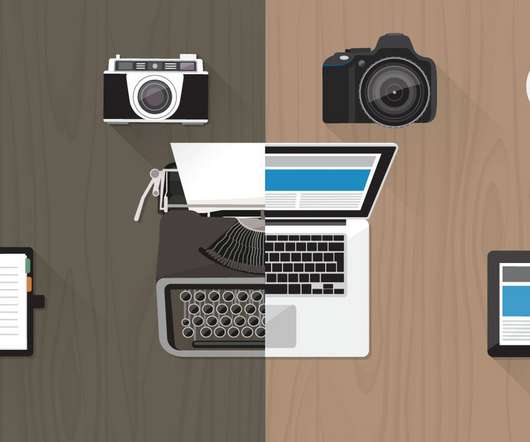





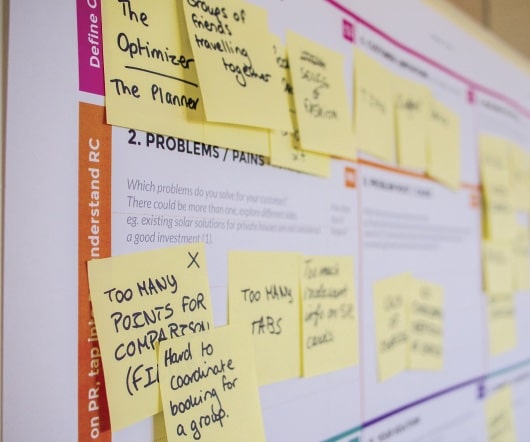
















Let's personalize your content