Model Teaching–How Today’s Educators Learn
Ask a Tech Teacher
FEBRUARY 7, 2022
All classes follow an easy-to-use course design: establish goals–what students will learn by the end of the class. provide a clear module-based learning path culminating in a ready to use action plan. include resources for both teachers and students in a variety of modalities–text, video, and downloadable resources.

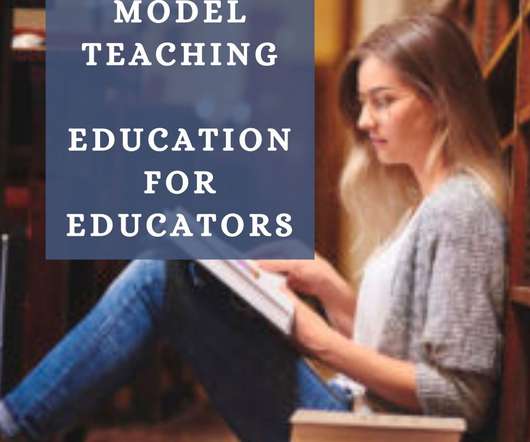

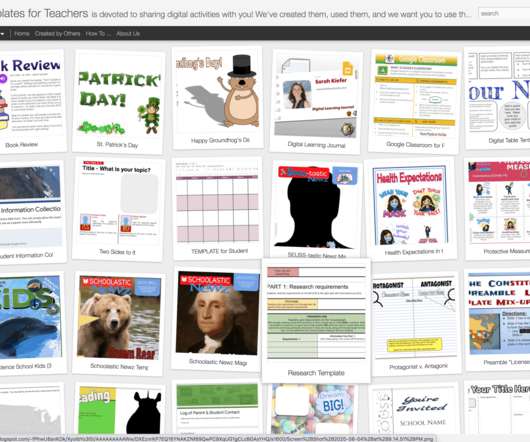






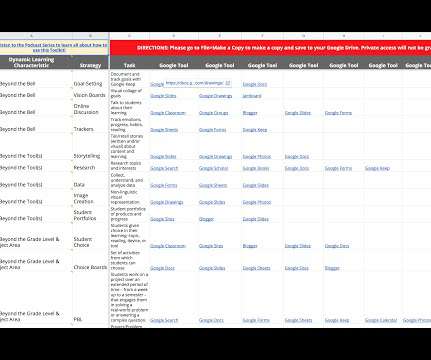















Let's personalize your content