How Android EDLA Can Transform Your Classroom
ViewSonic Education
OCTOBER 26, 2023
Android EDLA-certified devices – you may have heard the term in conversation with colleagues or while browsing through forums. Essentially, it lets you enjoy an upgraded Android experience on interactive whiteboards. Read on to learn all about Android EDLA-certified devices and their impact on classrooms. So, what is EDLA?






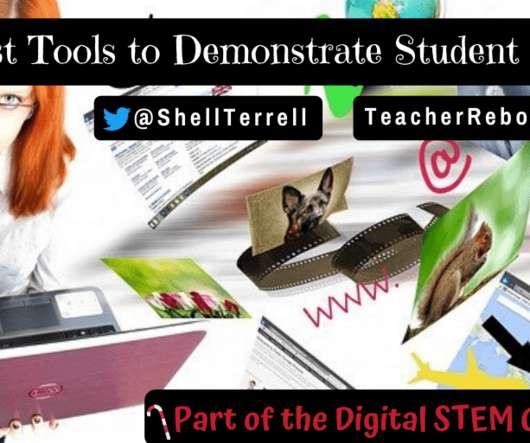
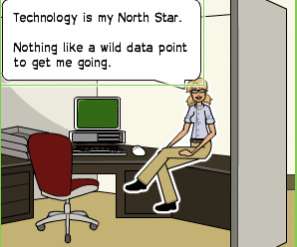
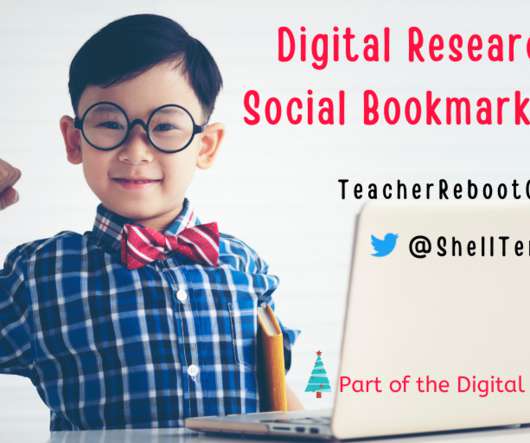


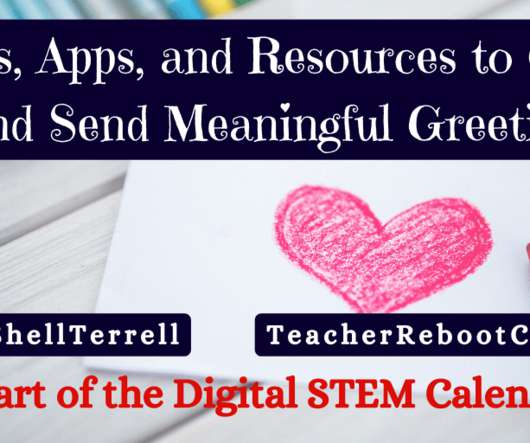

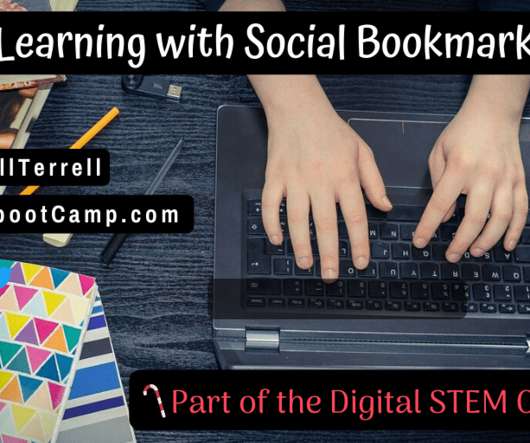




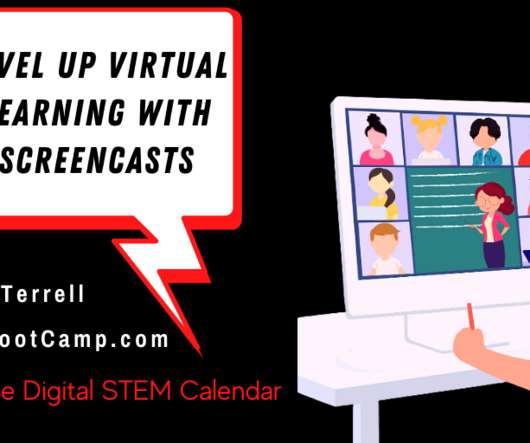

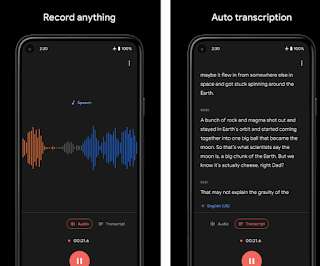

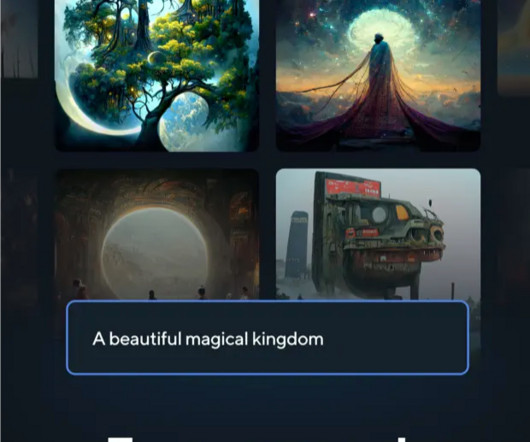



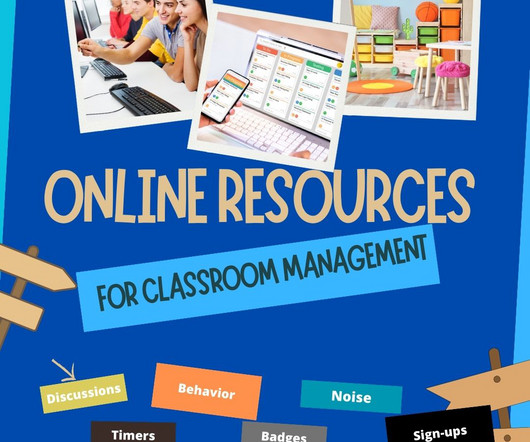
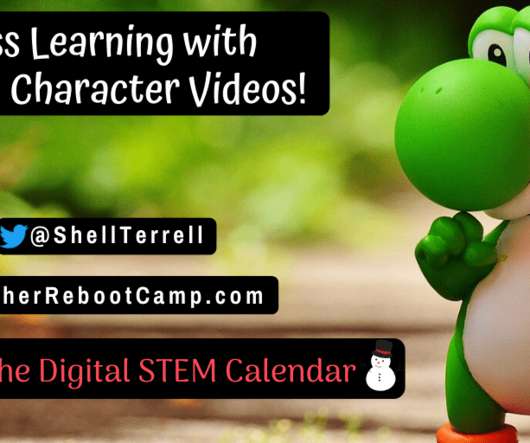



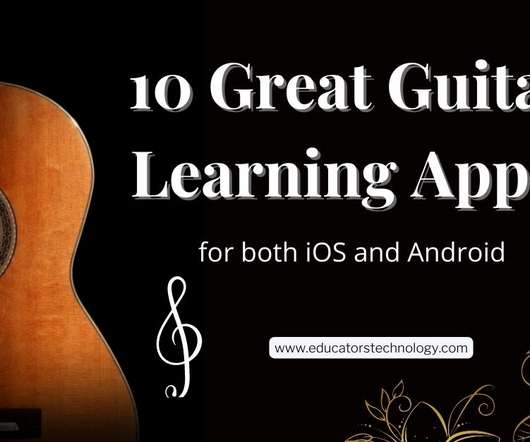
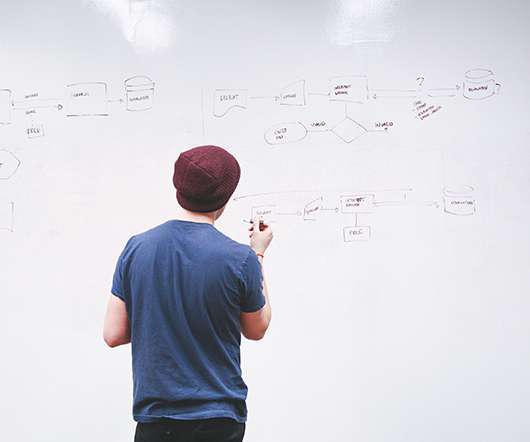





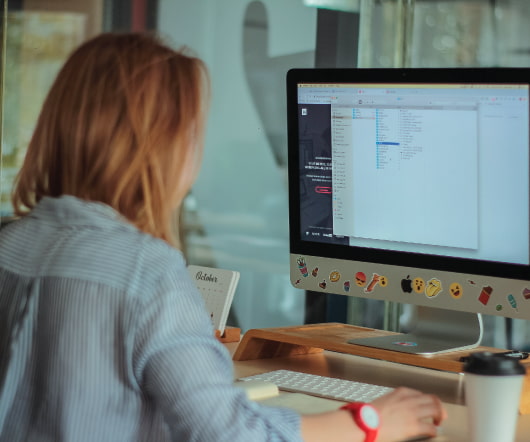










Let's personalize your content