Quick List Of Mobile Apps For Administrators
The Web20Classroom
DECEMBER 6, 2011
When it comes to mobile learning there are loads of great sites for apps for kids and teachers. 3) Adobe Ideas- You never know when a great idea is going to strike. Adobe Ideas is always at the ready to capture a drawing, sketch, list or what ever you need. They are then presenting and a pretty neat magazine format.




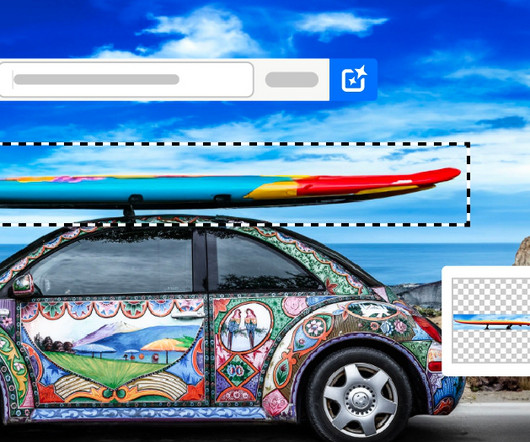
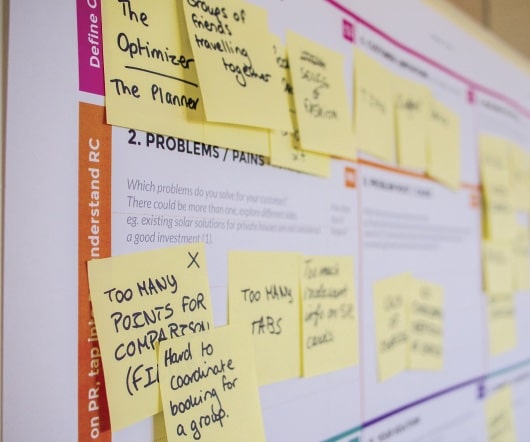









Let's personalize your content