How to Find Trusted News: AI Art, Social Media Chaos, and AI Privacy
The CoolCatTeacher
JANUARY 30, 2025
From the Cool Cat Teacher Blog by Vicki Davis Follow @coolcatteacher on Twitter Season 2, Episode 3 of Cool Cat Teacher Talk tackles some big challenges we educators face in 2025: finding trusted news amidst social media chaos, navigating AI privacy concerns, and teaching students with cutting-edge tools like AI art generation.


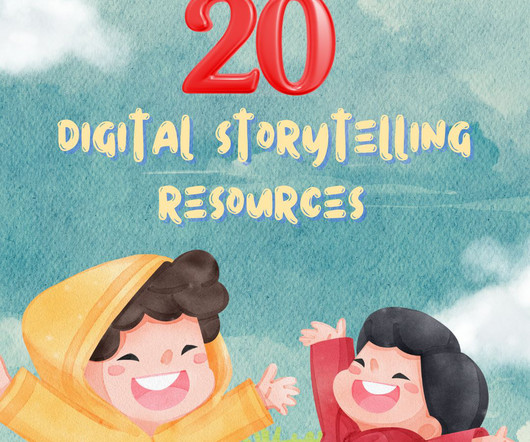



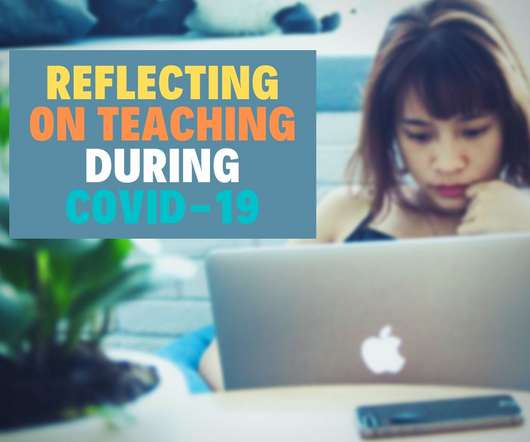


























Let's personalize your content