Autonomy Breeds Change
A Principal's Reflections
APRIL 8, 2013
Below is a sample from some of the portfolios: Math teacher Kanchan Chellani has been using her PGP time to create engaging learning activities with Adobe Captivate to flip her classroom. Throughout the year they met to develop extensive binders to compile resources related to text complexity as outlined by the Common Core Standards.


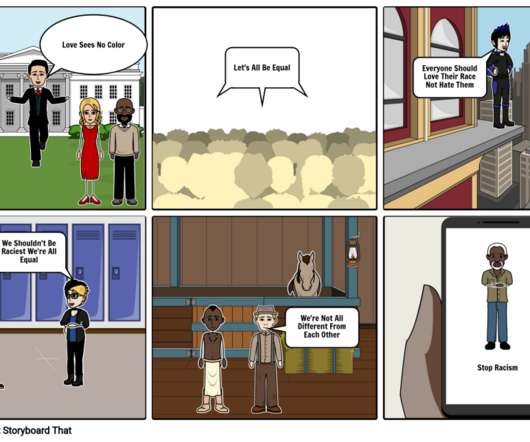


















Let's personalize your content