Thwart Tech-Savvy Quiz Takers with Locked Mode
EdTech Magazine
SEPTEMBER 4, 2019
This locks down the Chromebook so that the quiz takers can access only the current tab containing the quiz. . Can’t Access Locked Mode? Check out Respondus LockDown Browser, Securly or Windows 10 ’s ability to create a test link to provide a secure testing environment. Manage What Students See in Google Forms’ Locked Mode.

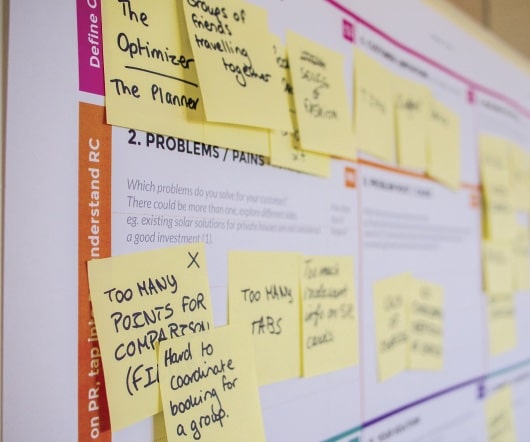









Let's personalize your content