Top Tech Tools for Equity and Accessibility
The CoolCatTeacher
MAY 10, 2022
Did you know there is a tool that will translate your parent newsletters? You'll learn about these and more on a special extended episode of the podcast with Teresa Magpayo Castro and Ricardo Recinos. You'll learn to empathize with students who struggle with English as a second language as Teresa and Ricardo tell their own stories.




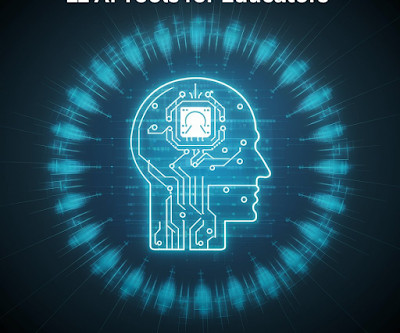


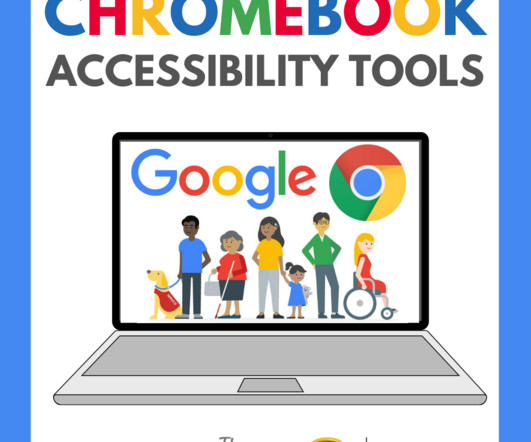



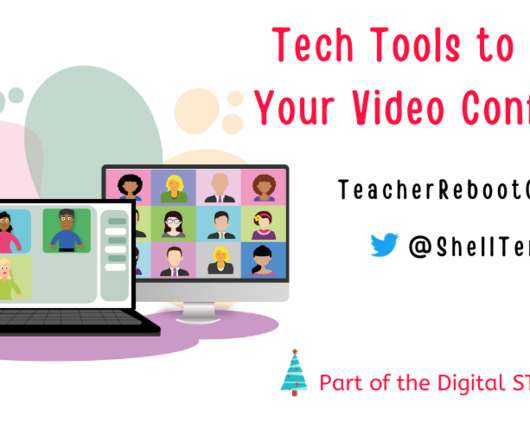



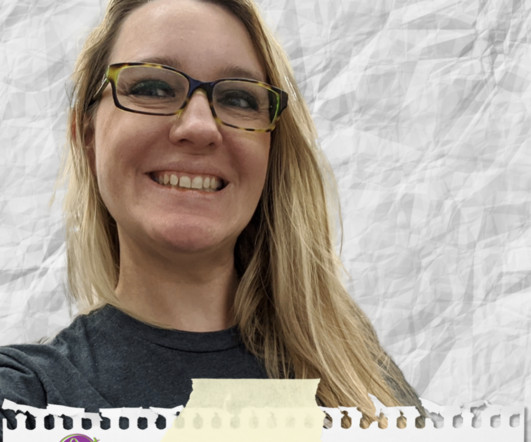

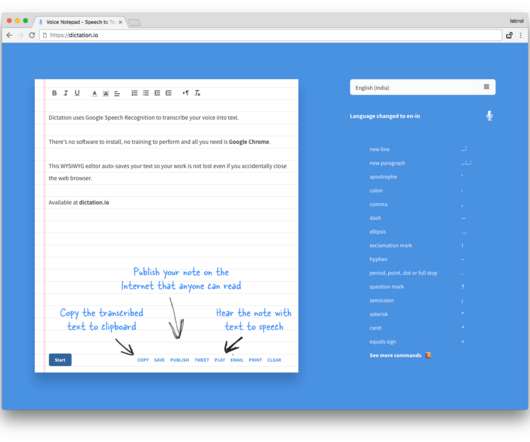

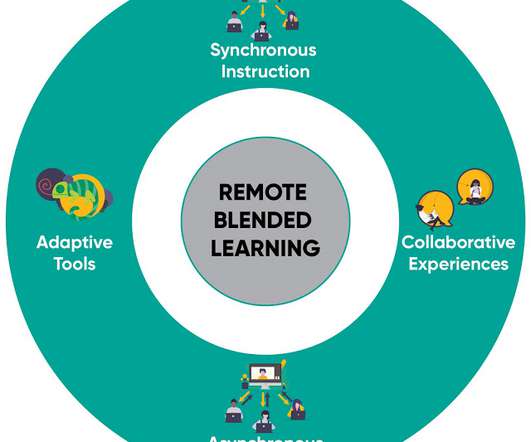

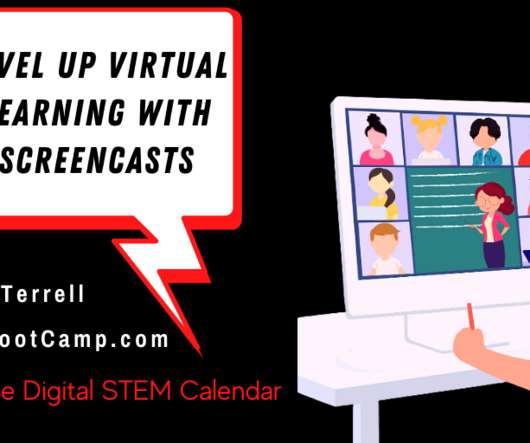


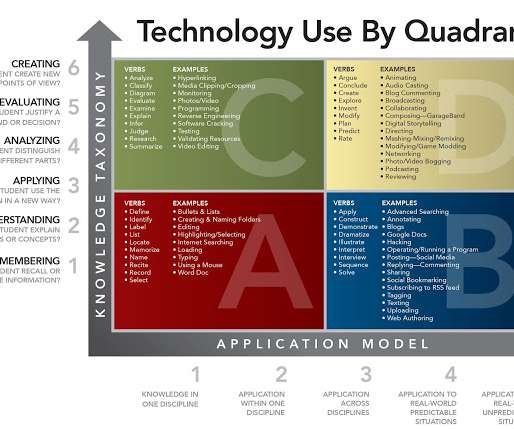
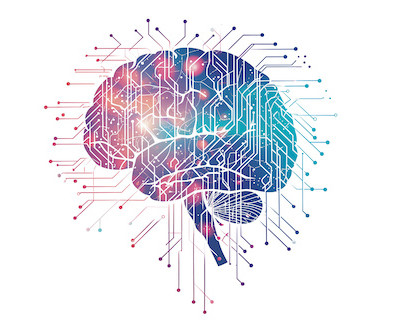
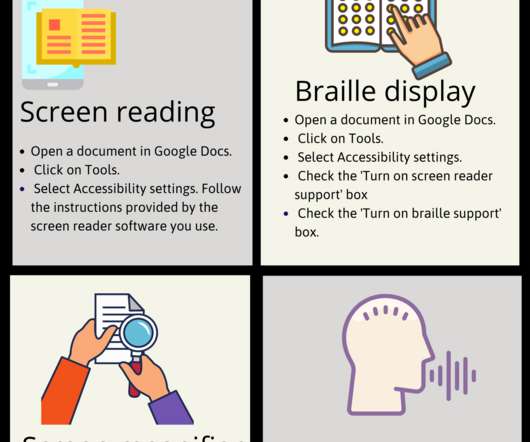



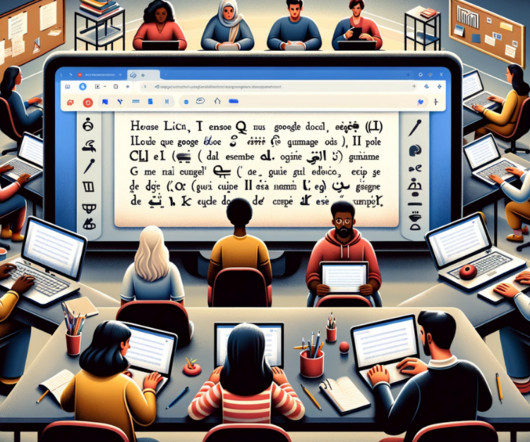
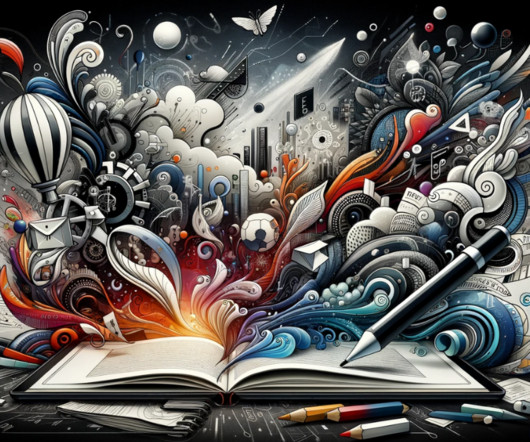






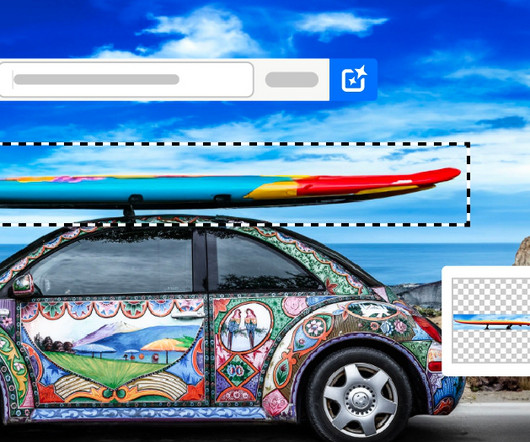


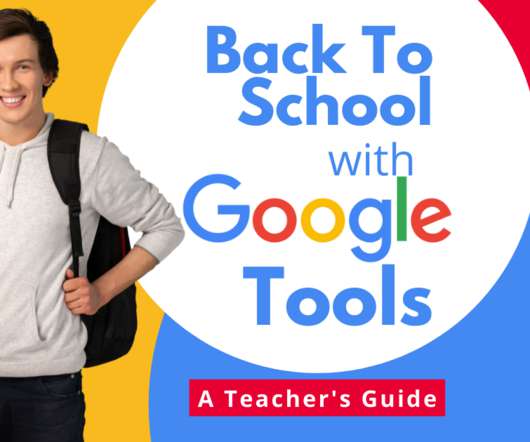












Let's personalize your content