How Educators are Using the Exclusive Social Media App Clubhouse
Edsurge
FEBRUARY 3, 2021
The new social media app Clubhouse is gaining traction across many industries as Influencers, celebrities , and marketing professionals are heading to the app to connect and collaborate. (If I began hearing the buzz around Clubhouse this fall and downloaded the app to my iPhone (it’s iOS only for now).



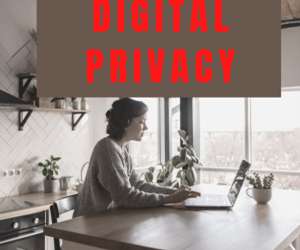







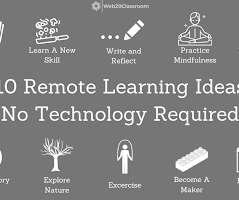


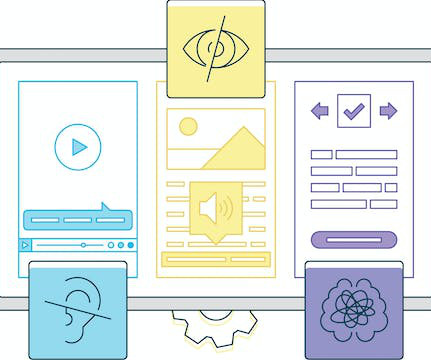

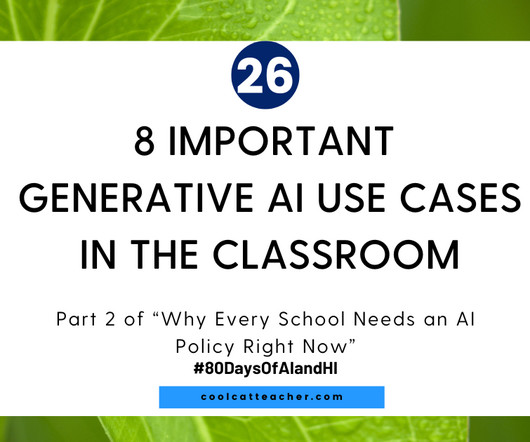






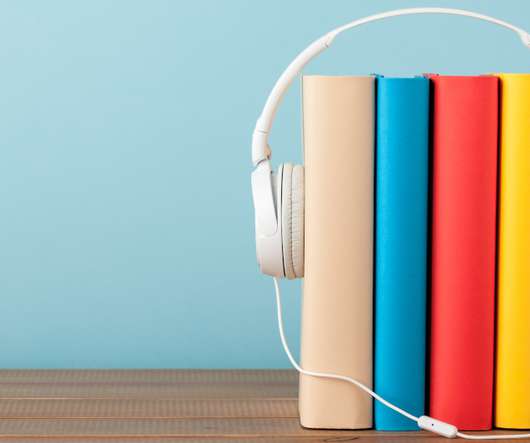
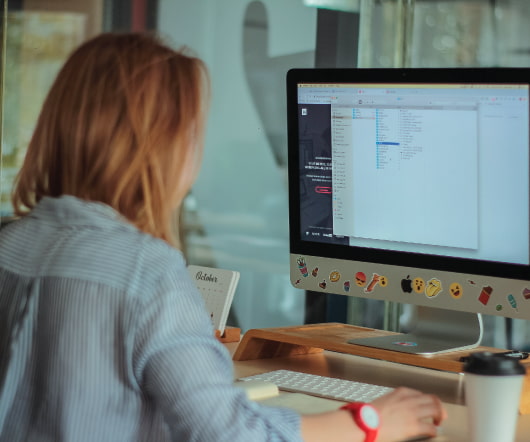





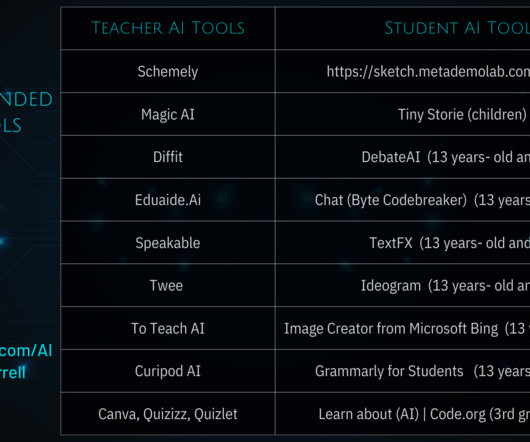





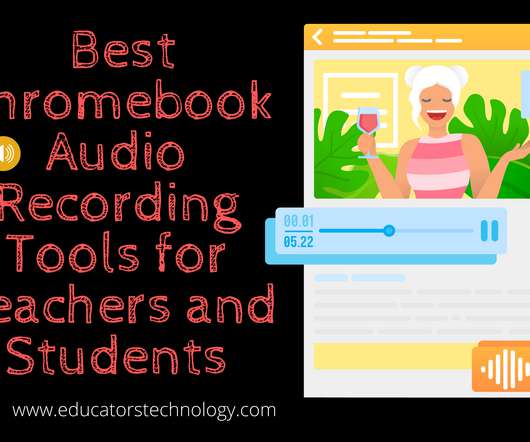

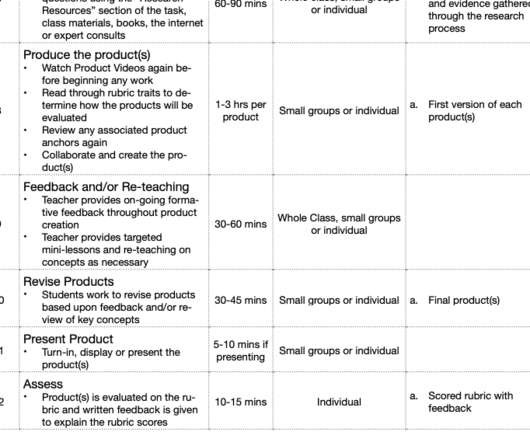












Let's personalize your content