How to Help Students Run a Genius Bar
Ask a Tech Teacher
JUNE 8, 2024
Understanding the Concept of a Genius Bar The primary goal of a Genius Bar in a school is to create a space where students can help each other with technology-related problems, whether it’s troubleshooting a software issue, learning how to use new applications, or getting advice on digital projects.

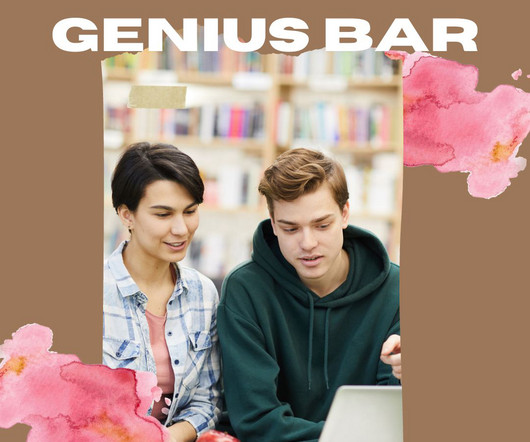









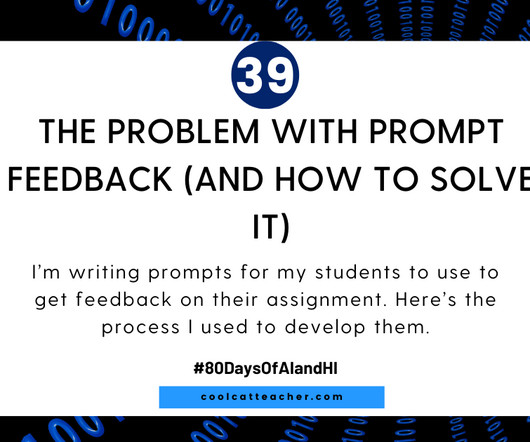
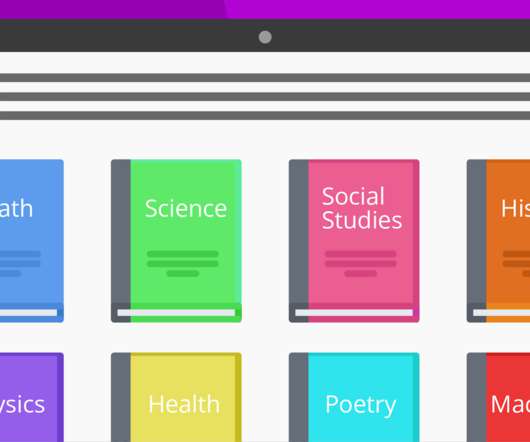



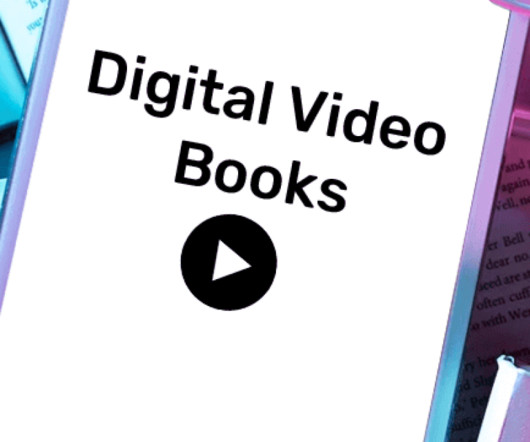

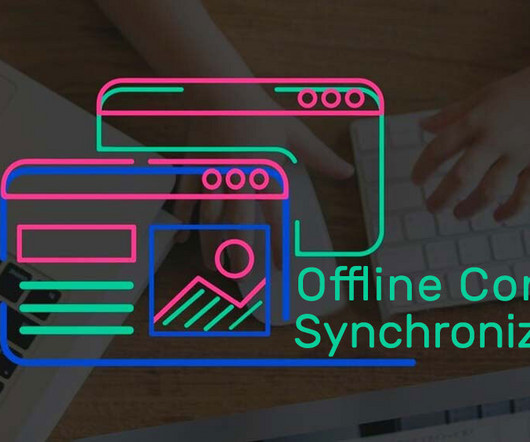




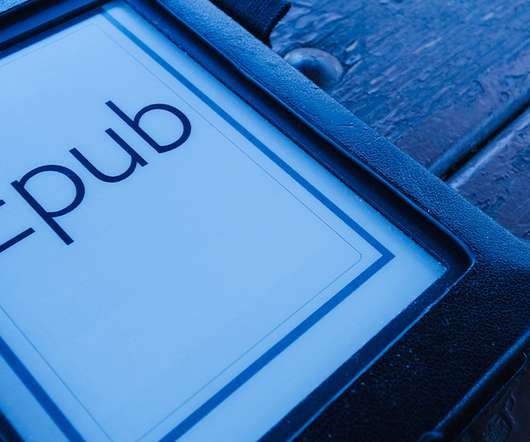


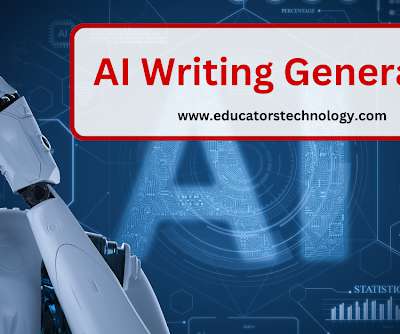














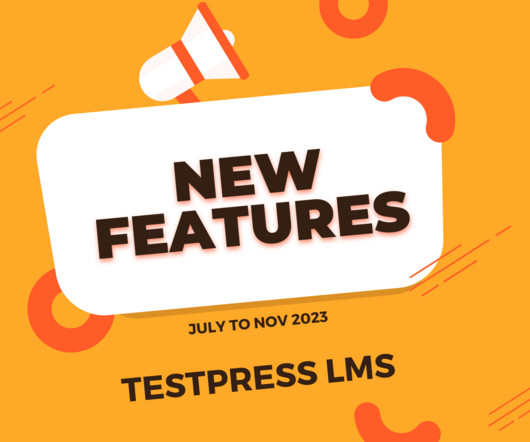










Let's personalize your content