4 Chromebooks Mistakes Schools Make
Vizor
JANUARY 25, 2021
Reading Time: 3 minutes After working with many schools, we have picked up on a few practices that aren’t ideal when purchasing Chromebooks. We didn’t want to be so blunt but these are the top 5 mistakes schools make when they purchase Chromebooks! Laptops won’t fix that! Purchasing Chromebooks is fun.



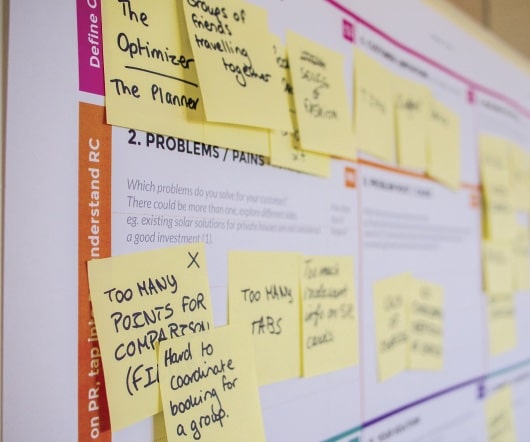
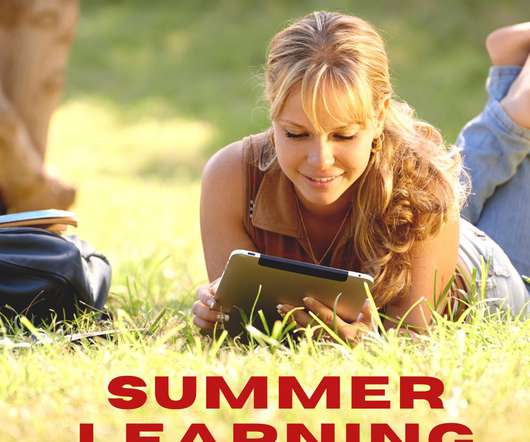





















Let's personalize your content