10 Ways to Use Screencasting for Formative Assessment
The CoolCatTeacher
FEBRUARY 6, 2018
Screencastify and Screencasting for Formative Assessment (a sponsored post) From the Cool Cat Teacher Blog by Vicki Davis Follow @coolcatteacher on Twitter. Screencasting is a useful assessment tool. While I use it for my video tutorials, I also have my students make their own screencasts to help me assess their progress.




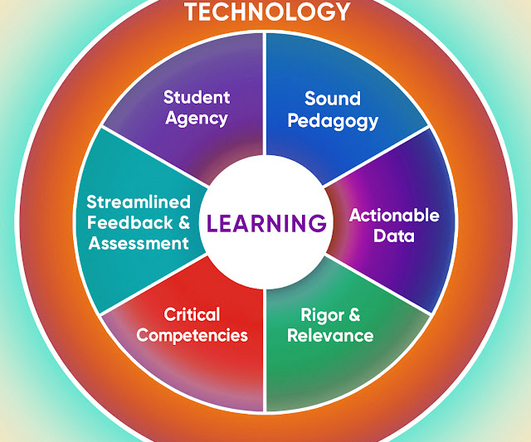
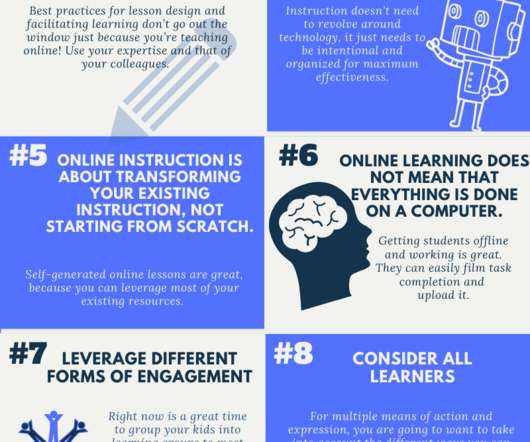
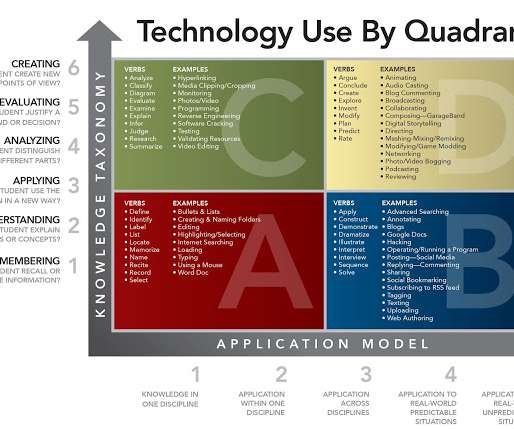

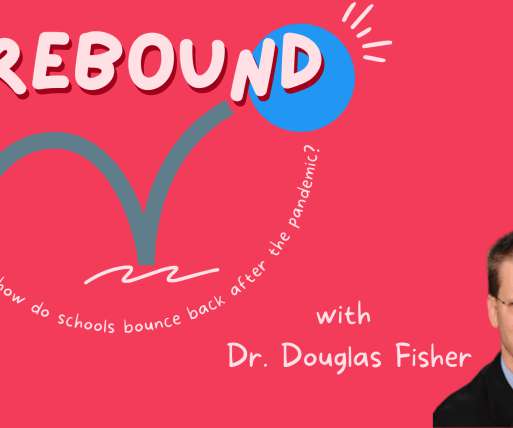
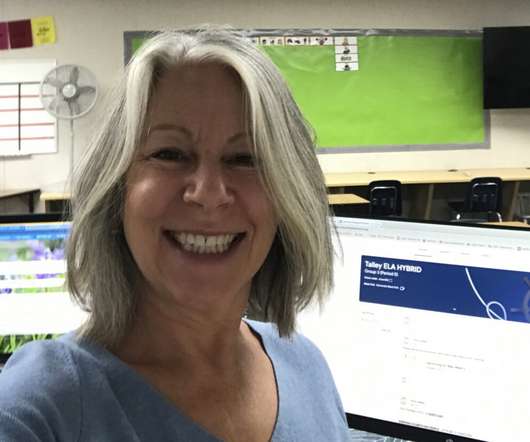
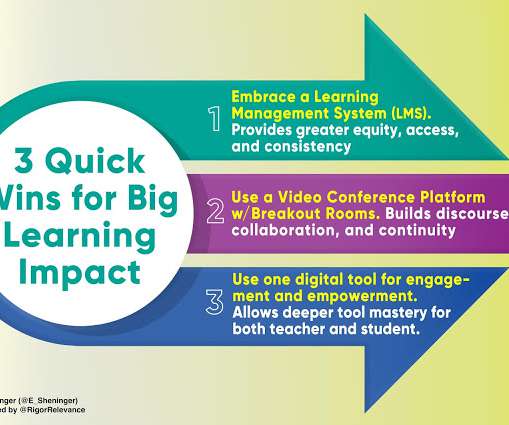

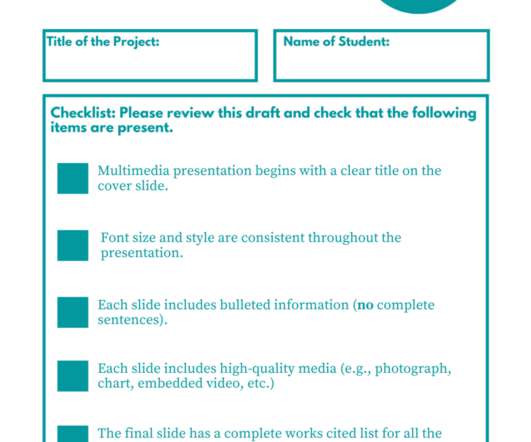


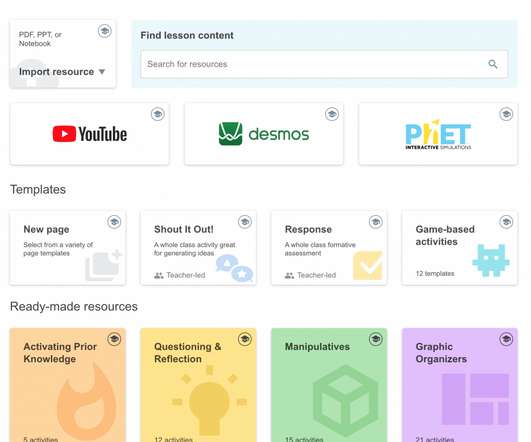

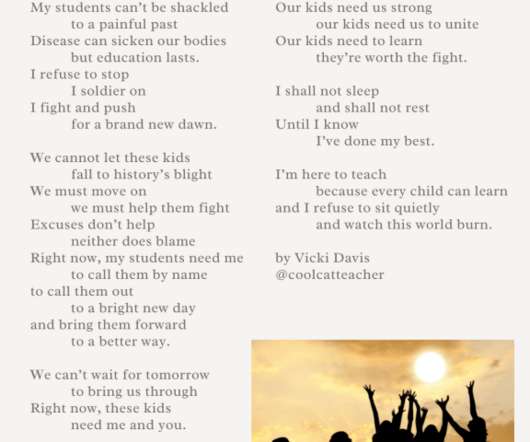
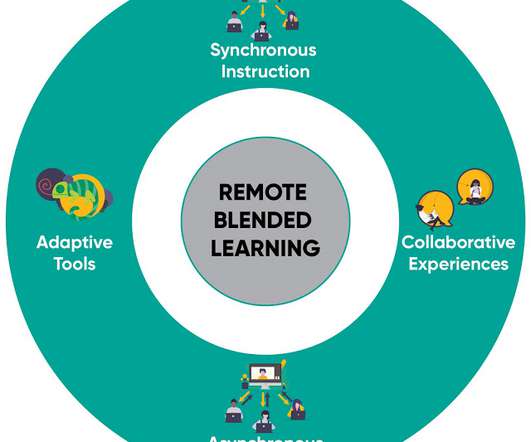
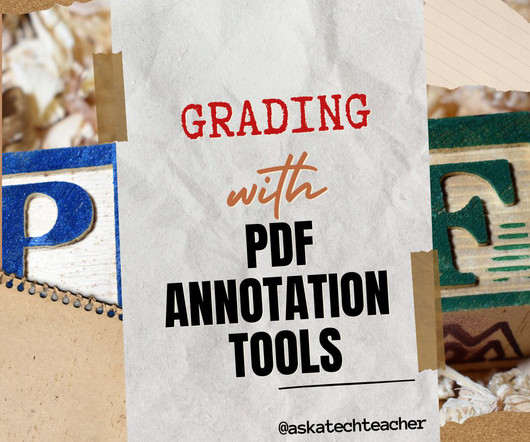

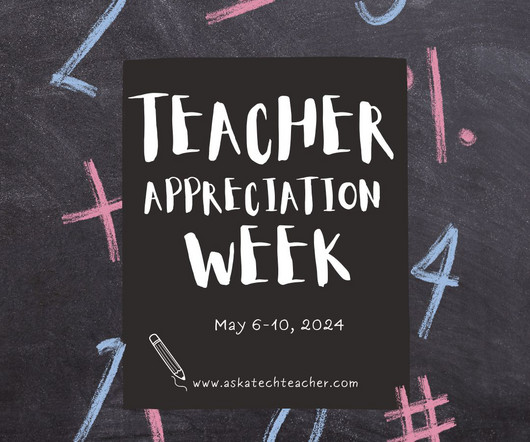


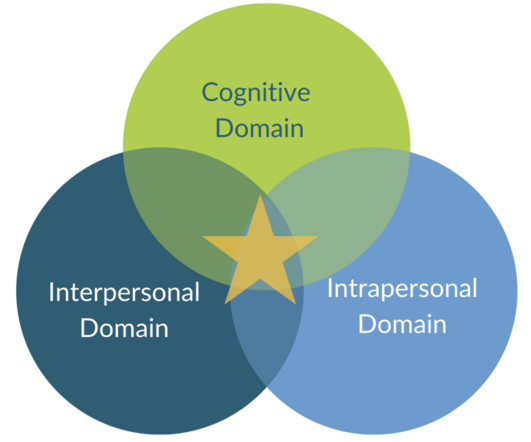
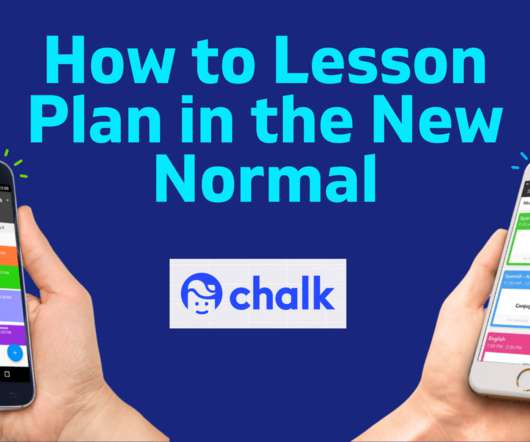
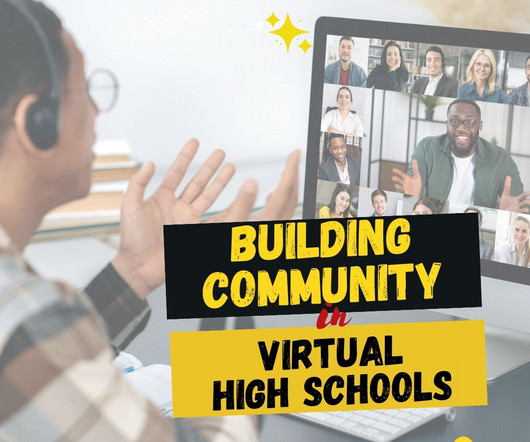

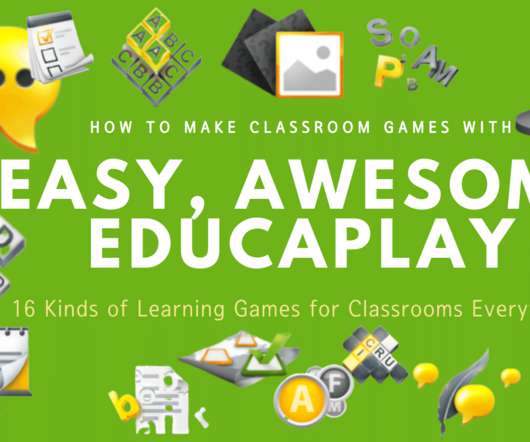







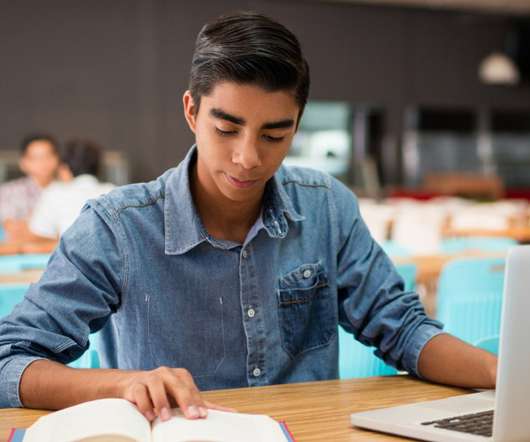
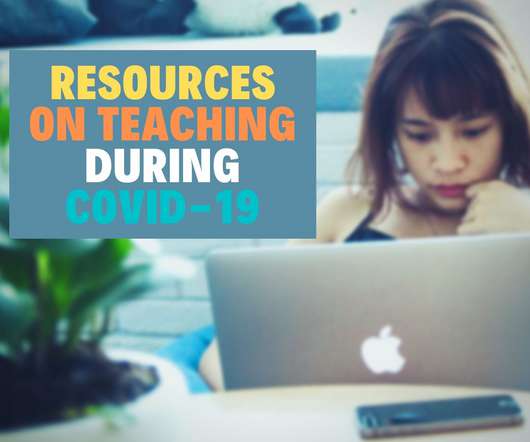


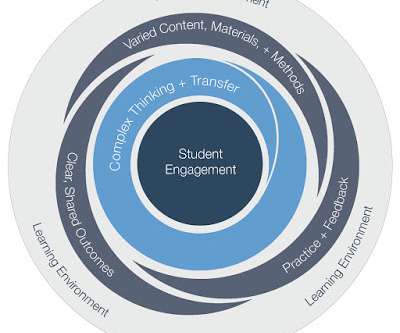













Let's personalize your content