10+ Ways to Use Adobe Express in the Classroom
The CoolCatTeacher
FEBRUARY 20, 2024
From the Cool Cat Teacher Blog by Vicki Davis Follow @coolcatteacher on Twitter In this episode, Jesse Lubinsky, a former classroom teacher and education evangelist for Adobe, shares 10 awesome free ways that teachers can use Adobe Express in their classrooms. Adobe Podcasts (in Beta. So, that is where I am here. 15:07 Tip 10.

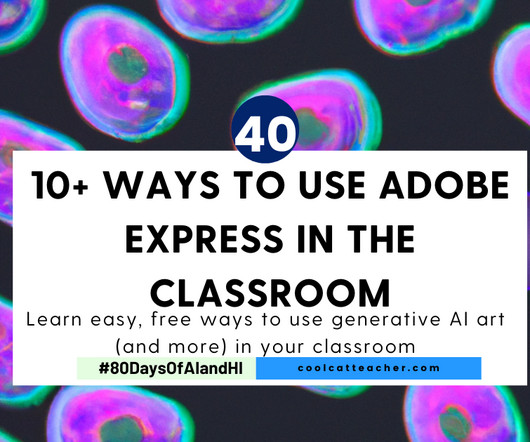




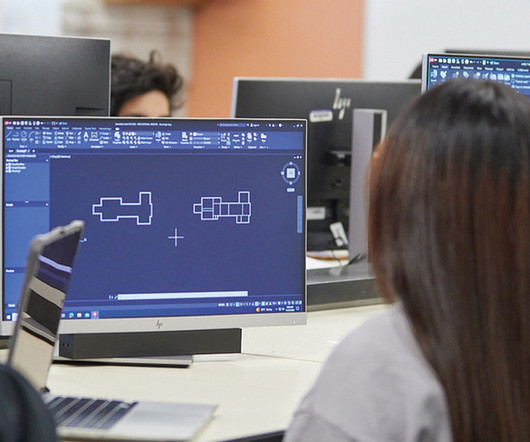
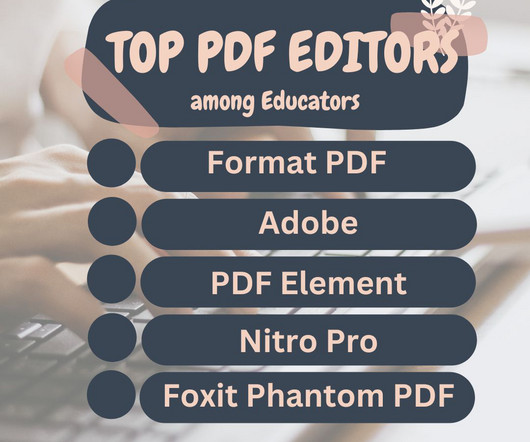

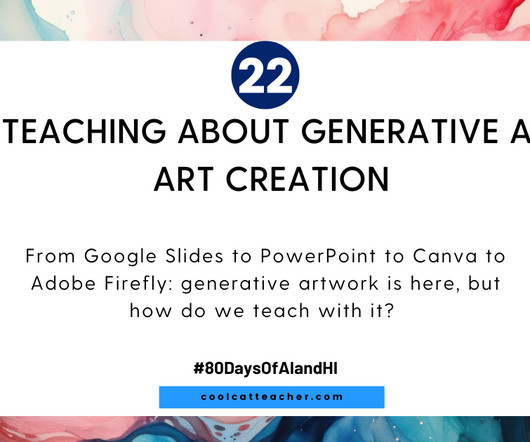







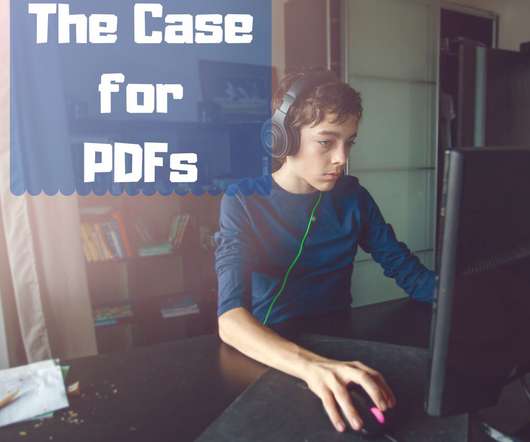










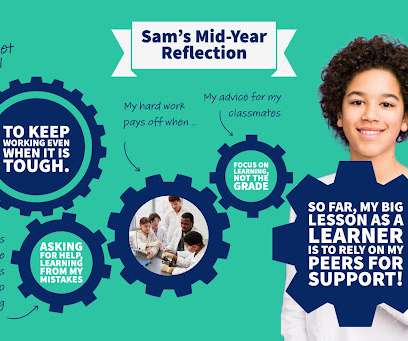





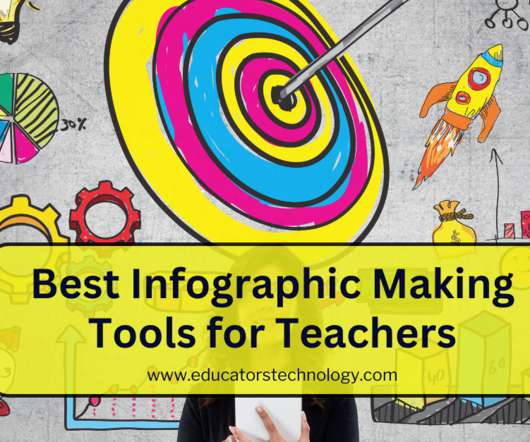

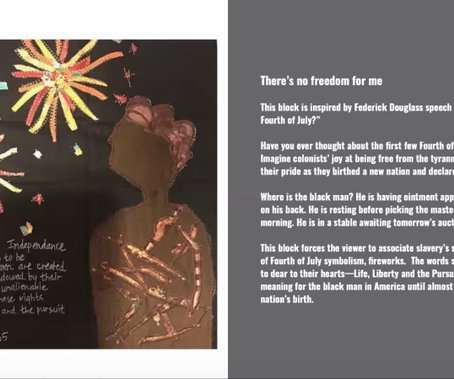















Let's personalize your content